Shopify
How to Add Fonts in Shopify Store
Easily add new fonts to your Shopify store to enhance branding and design consistency across your storefront.
1. Click "Fonts"
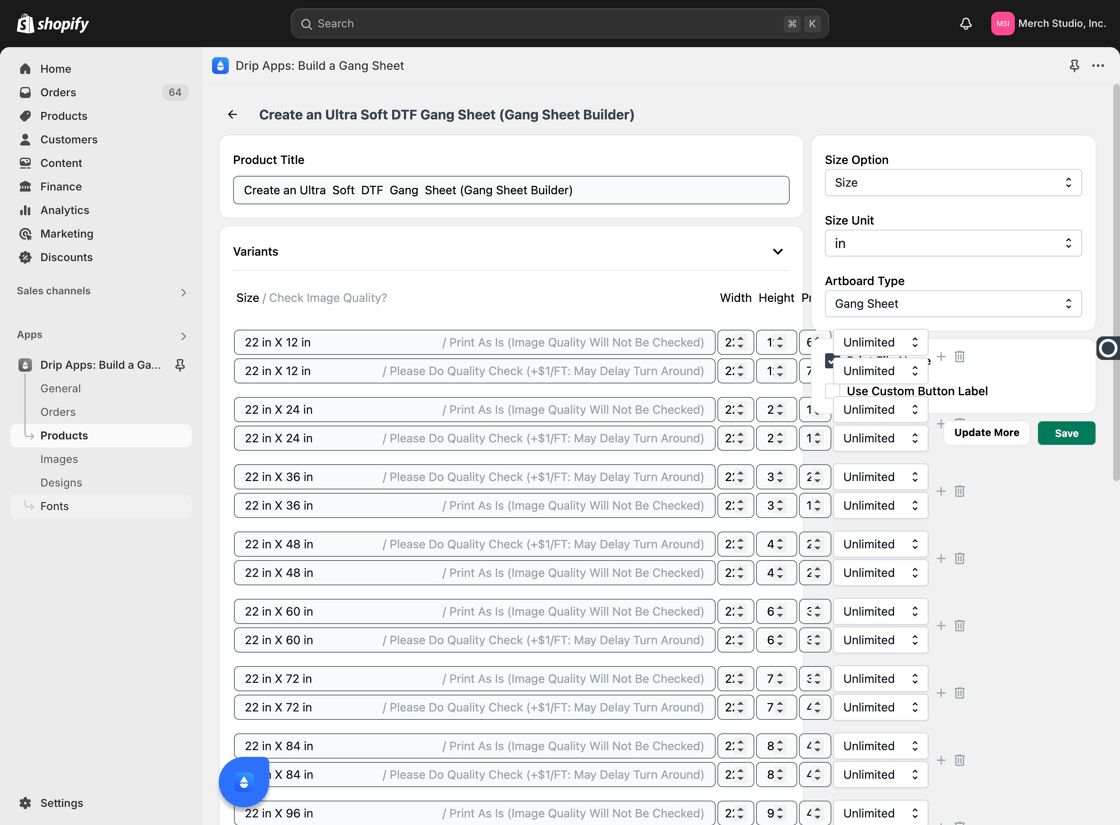
2. Click "Add Fonts"
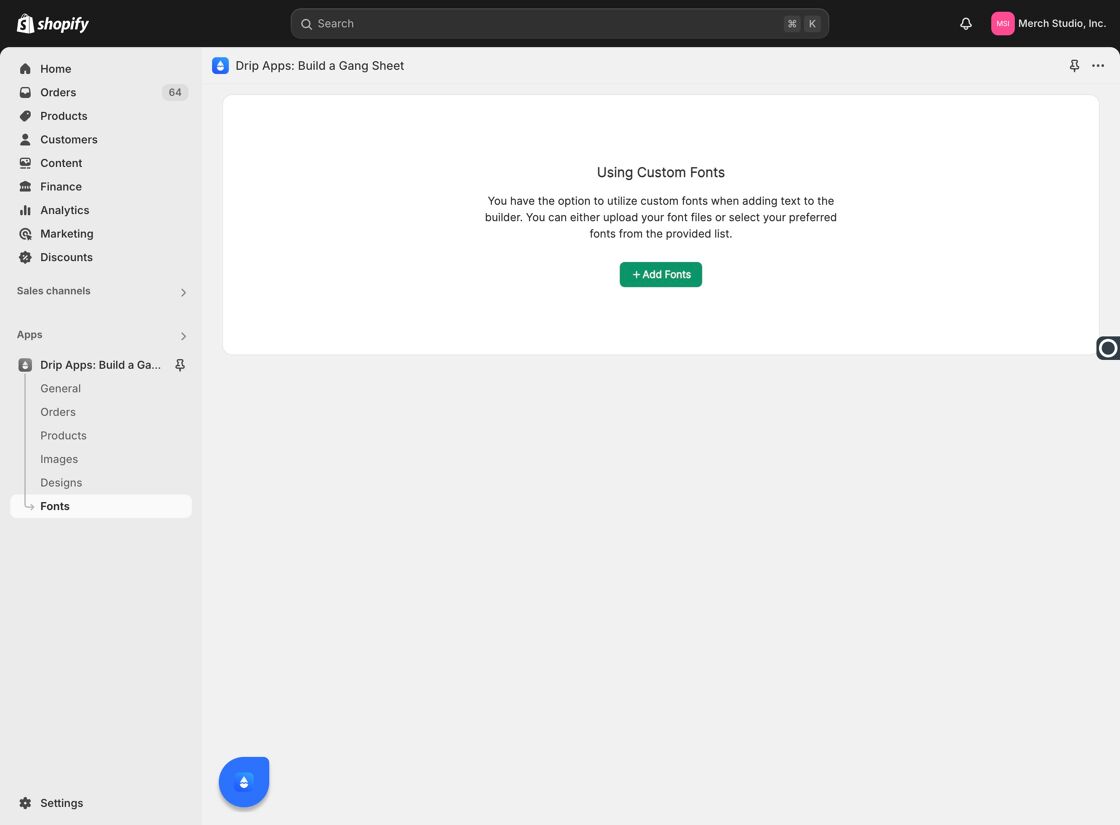
3. Click "Search Font"
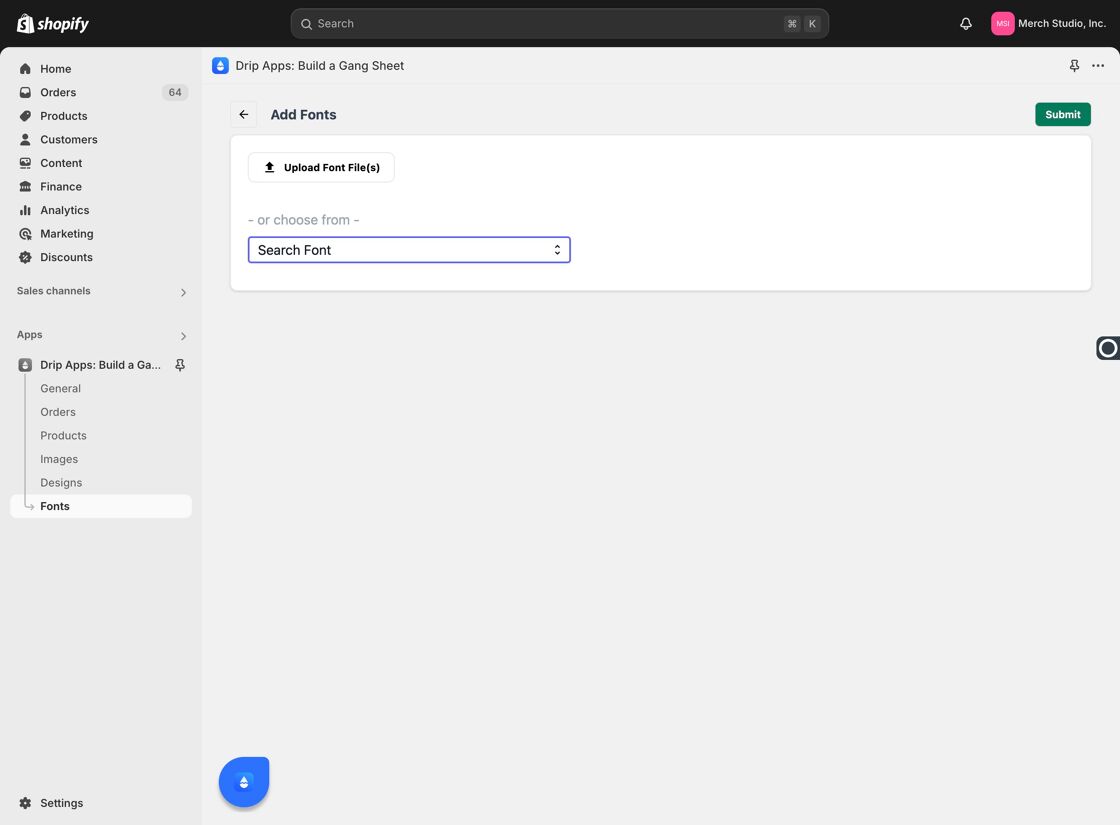
4. Select a Font
Choose a font from the list displayed.
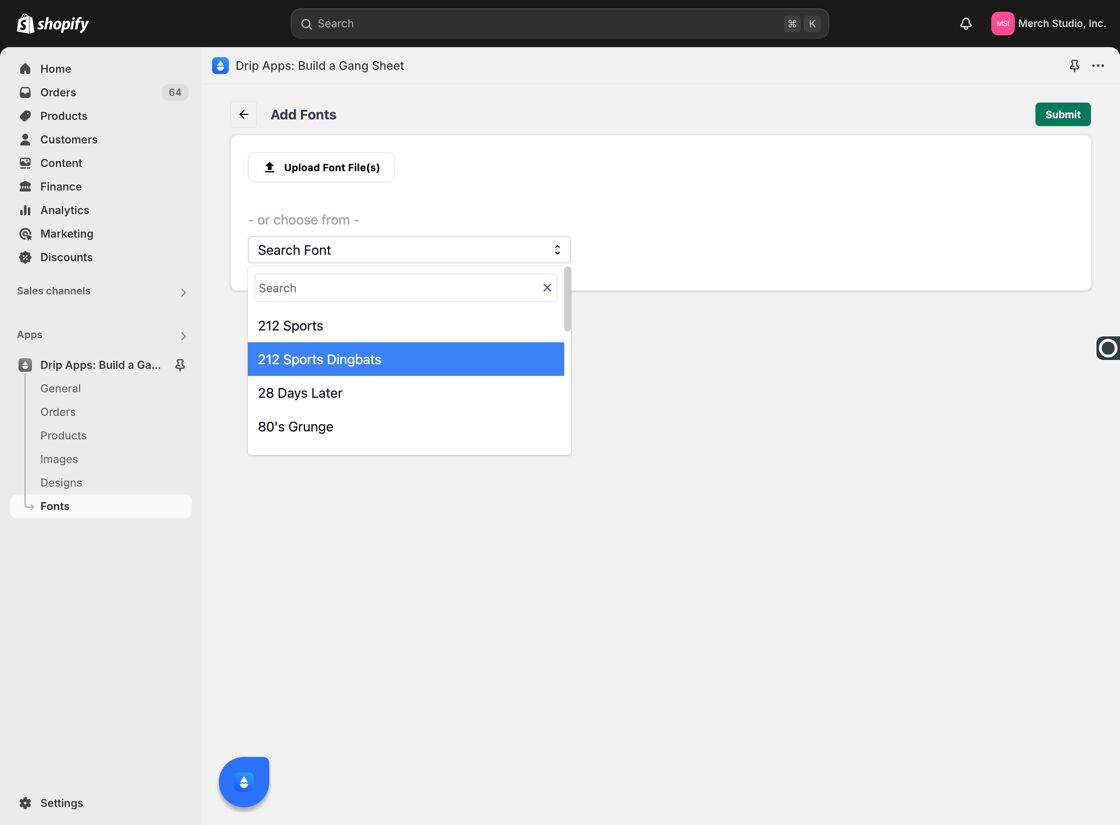
5. Click "Add" on Each Font
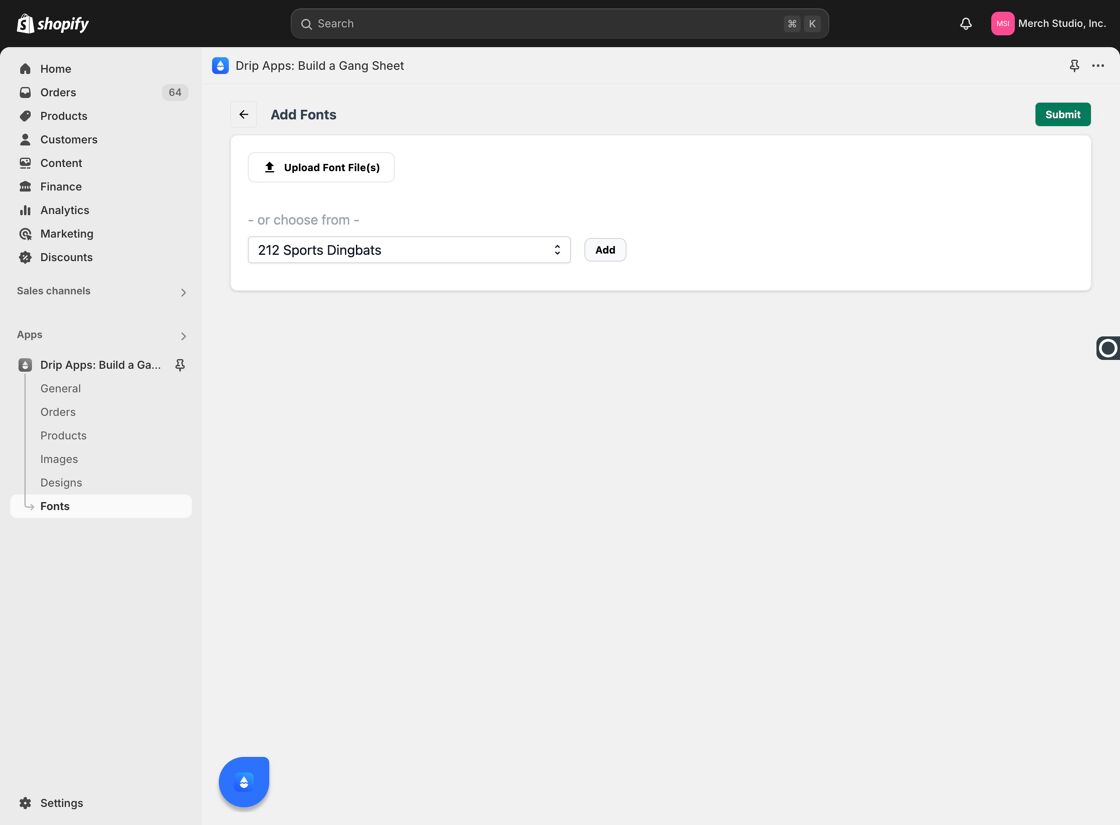
6–7. Confirm and Submit Font Selections
Search again if needed, then click "Submit" to finalize your font choices.
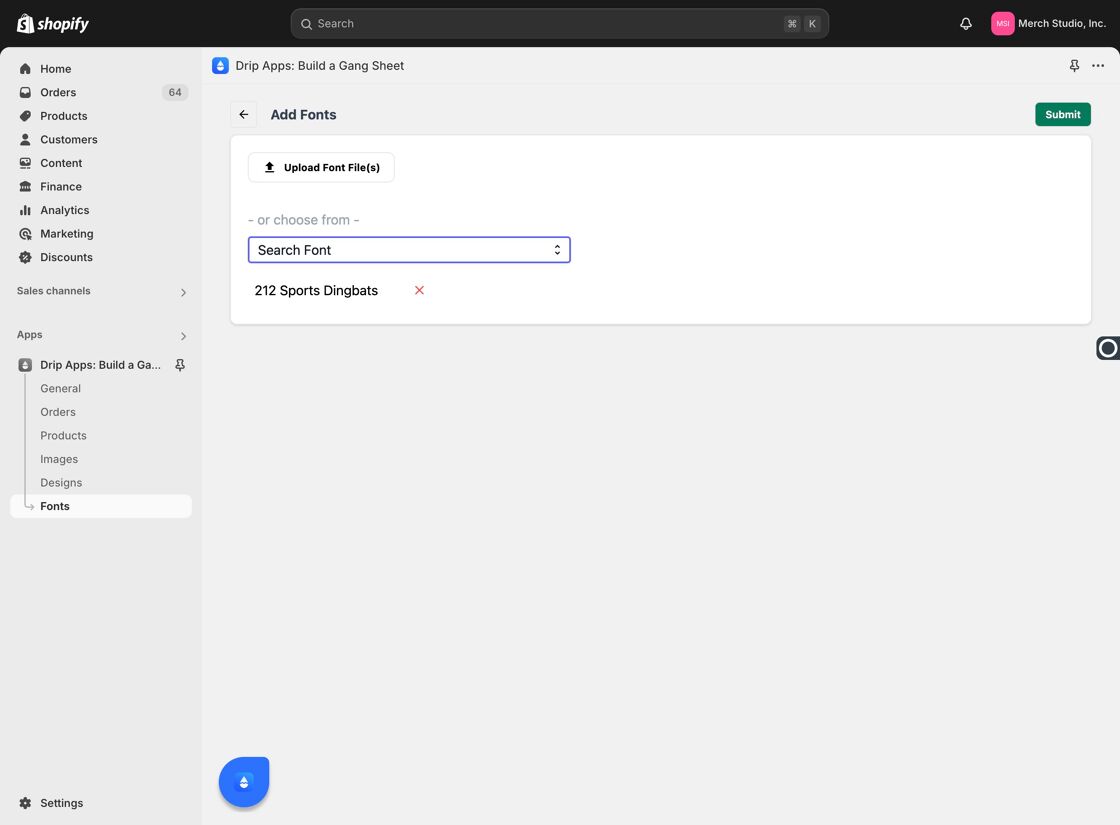
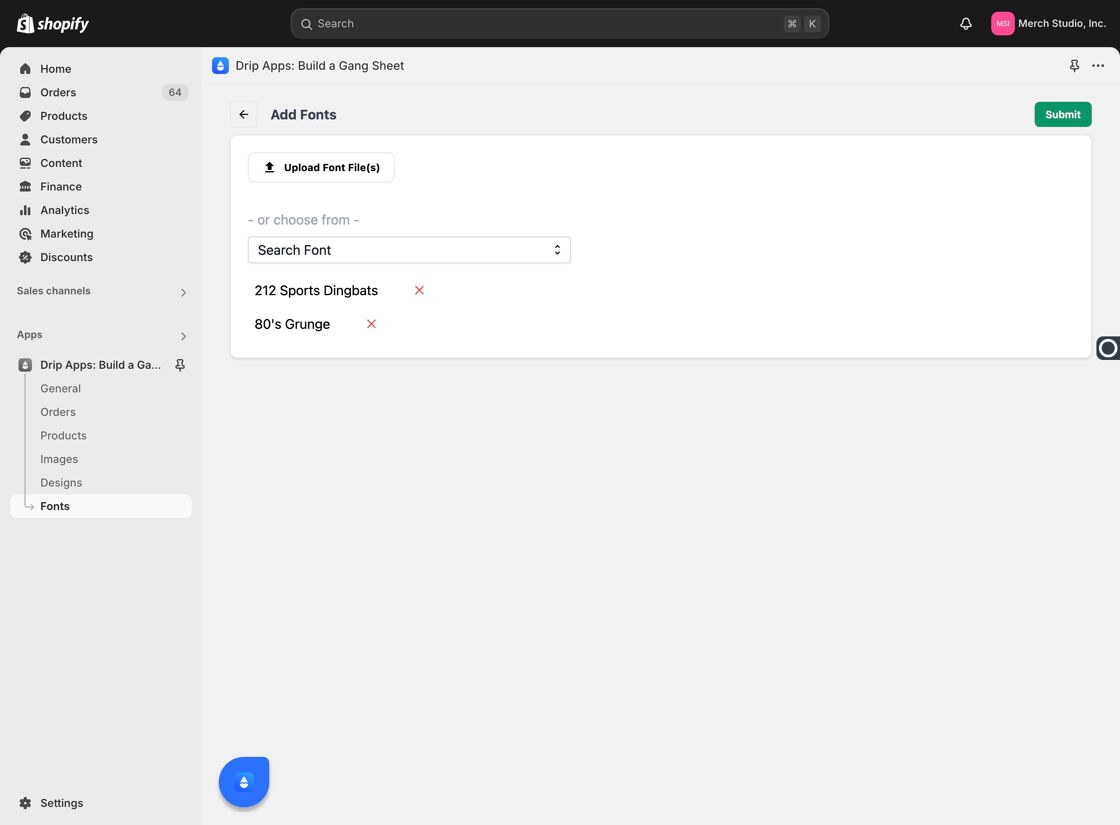
8. Click "+ Add Fonts"
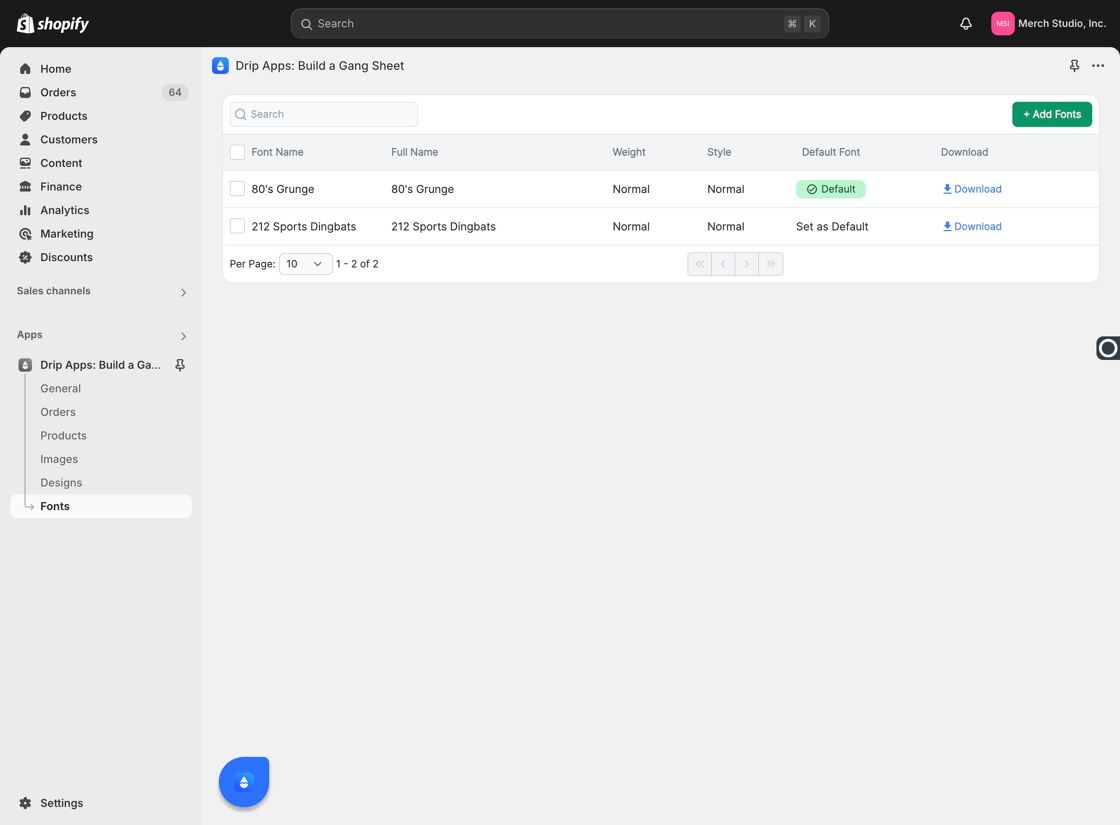
9. Upload Font Files
You can upload custom fonts such as from DaFont.com or other free-use font sources.
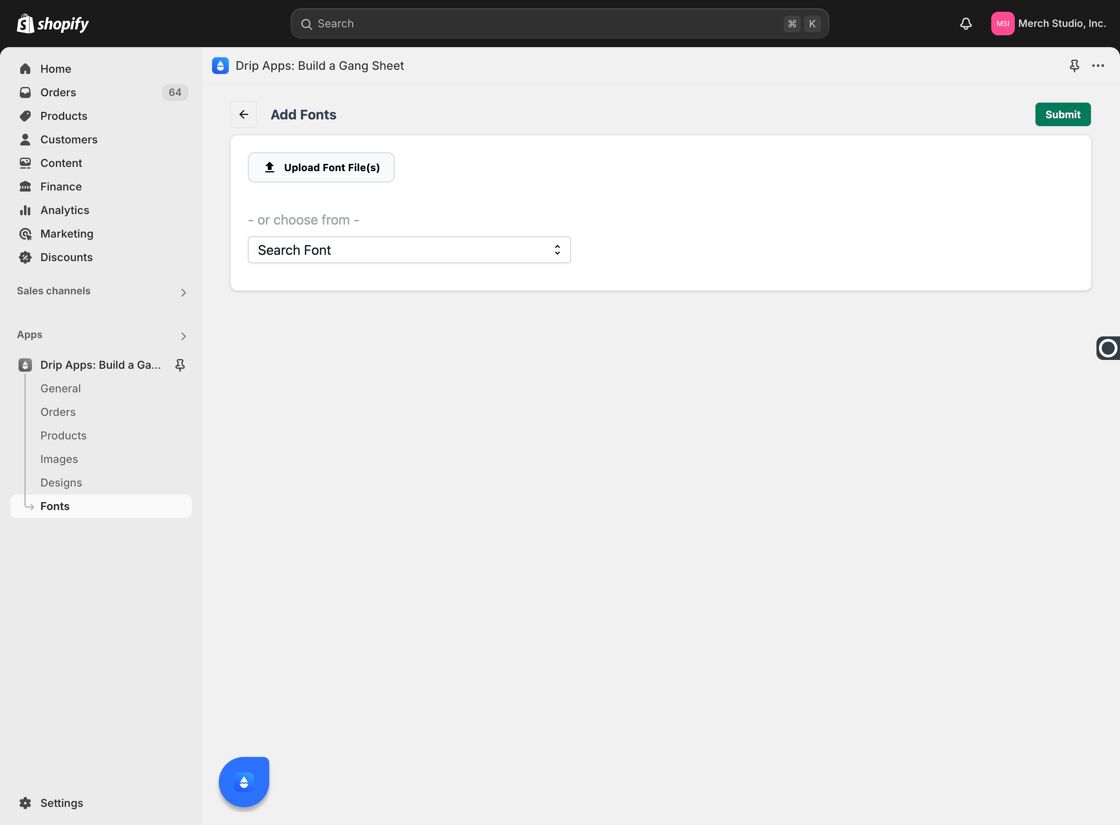
10. Submit Uploaded Fonts
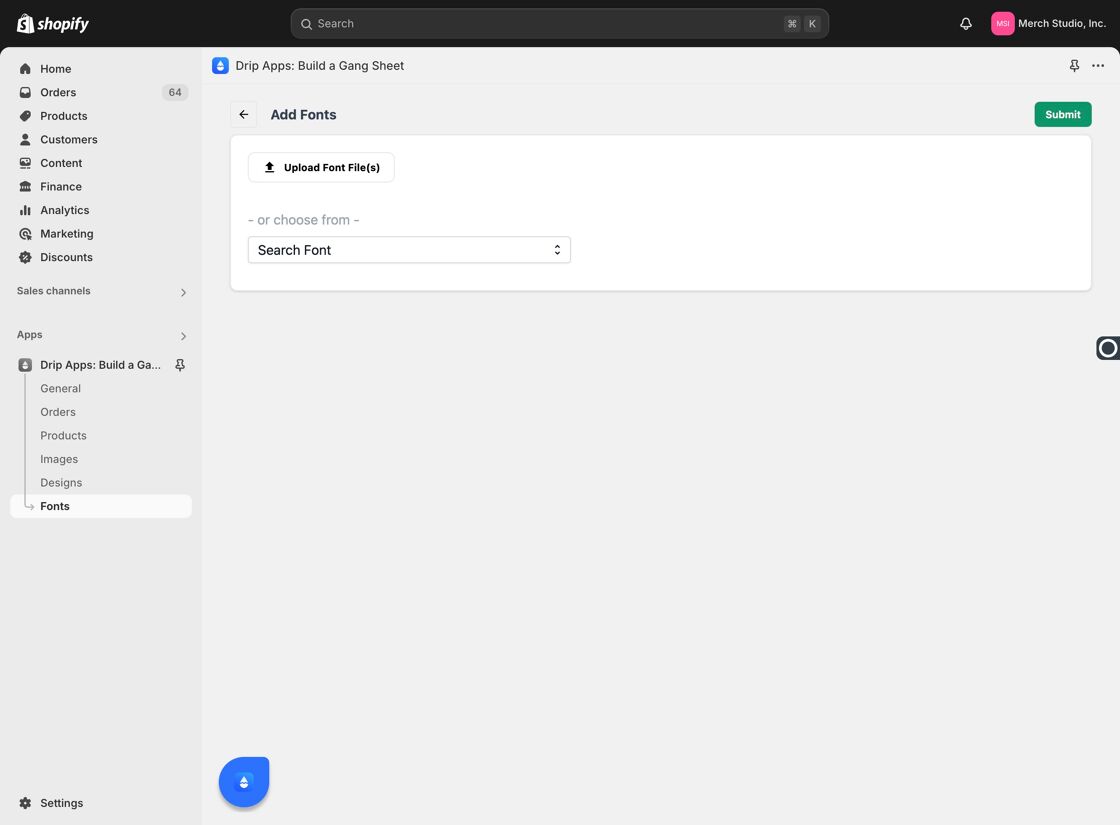
Tags
shopify fonts, custom fonts, upload font, branding, theme customization



