Wordpress
How to Add a New Product in Gang Sheet (WooCommerce)
Follow this step-by-step guide to properly add a new product to your Gang Sheet platform within WordPress and WooCommerce.
1. Click "All Products"
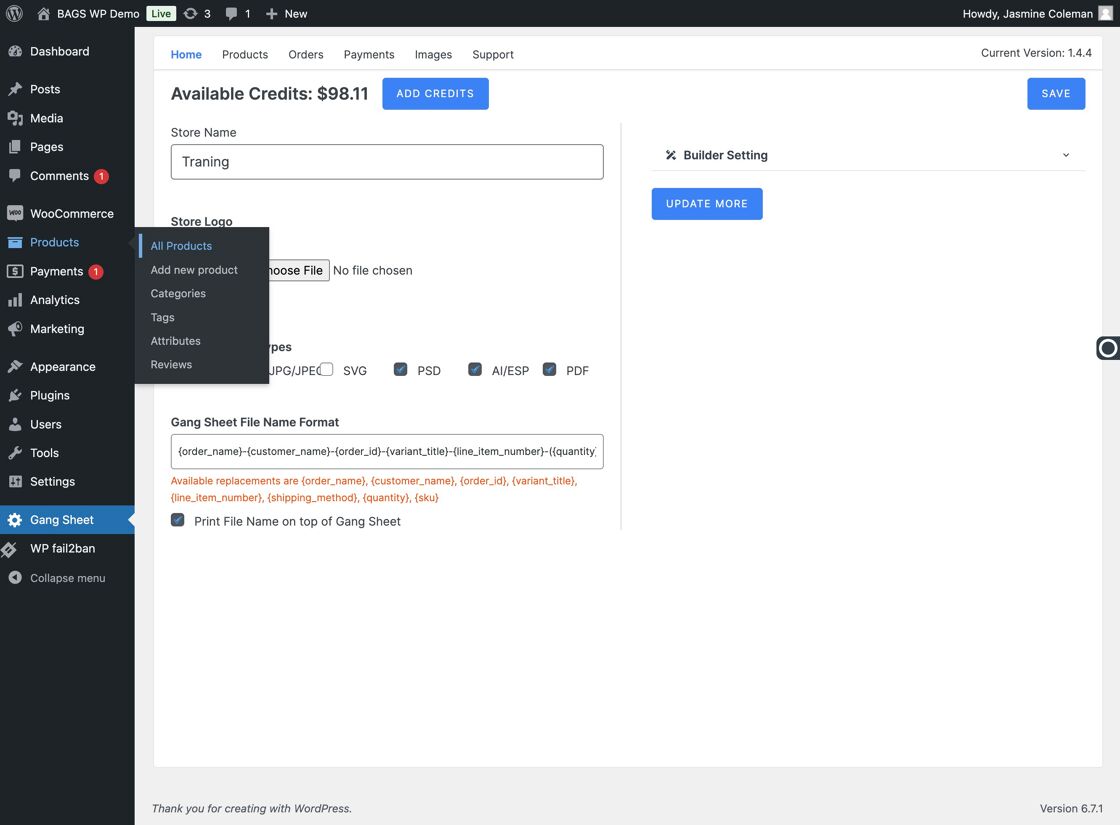
2. Click "Add New Product"
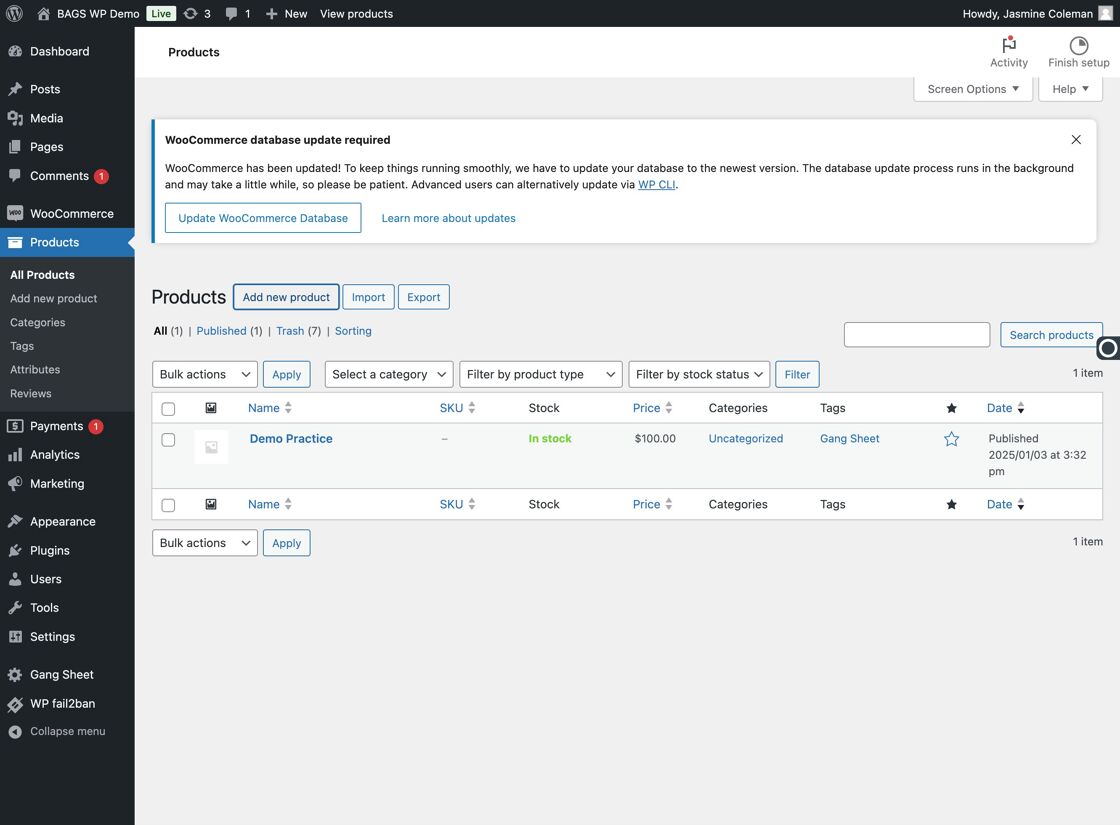
3. Add "Gang Sheet" Tag
Go to the tag field and type "Gang sheet", then click the Add button.
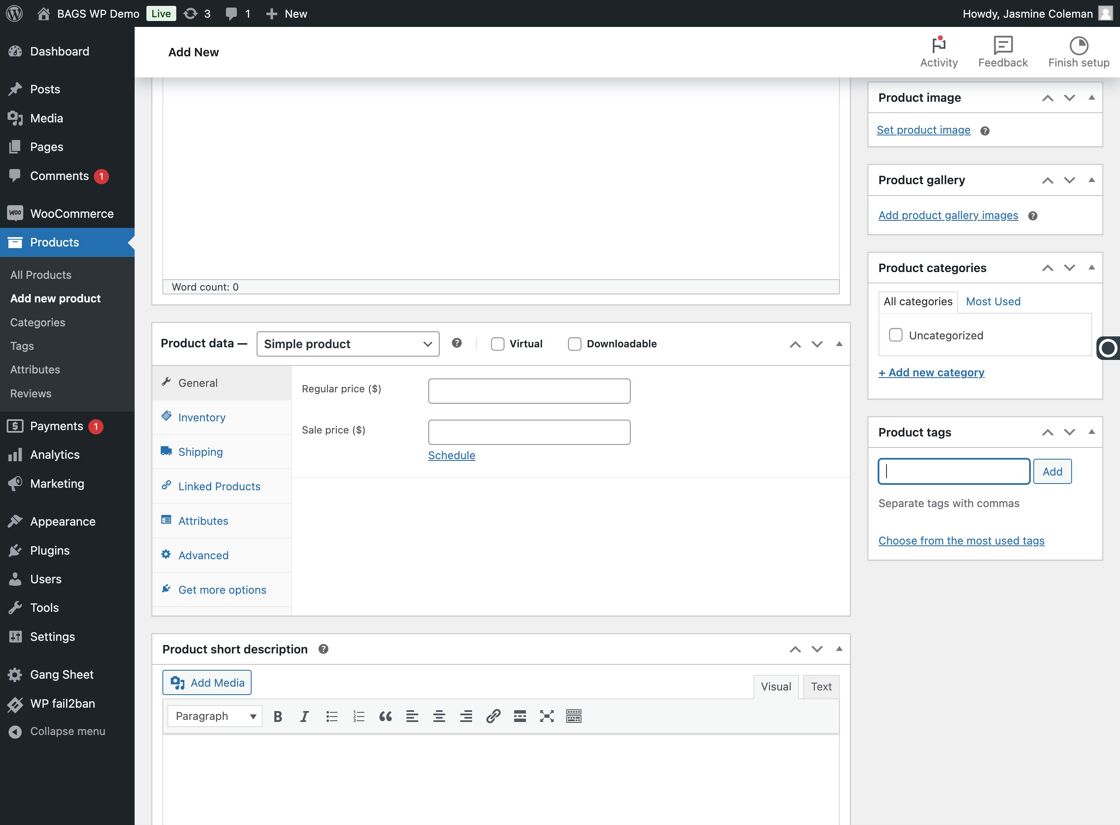
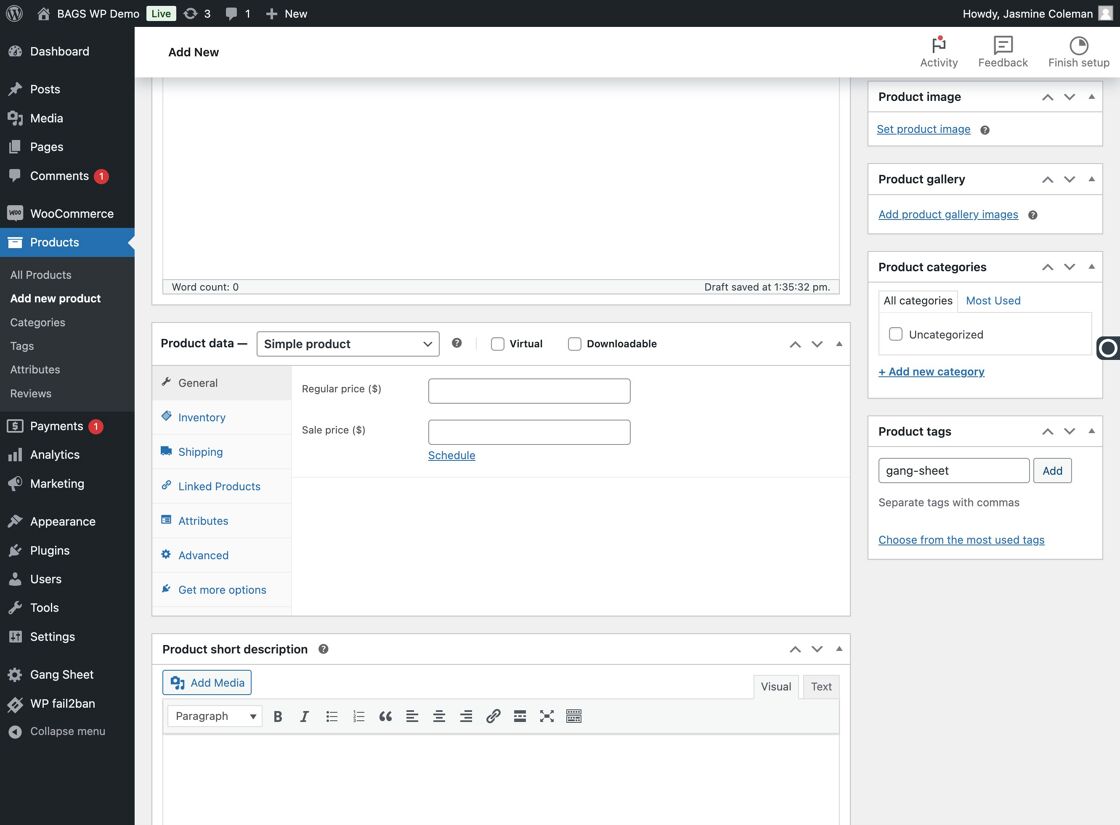
4. Change Product Status to "Pending Review"
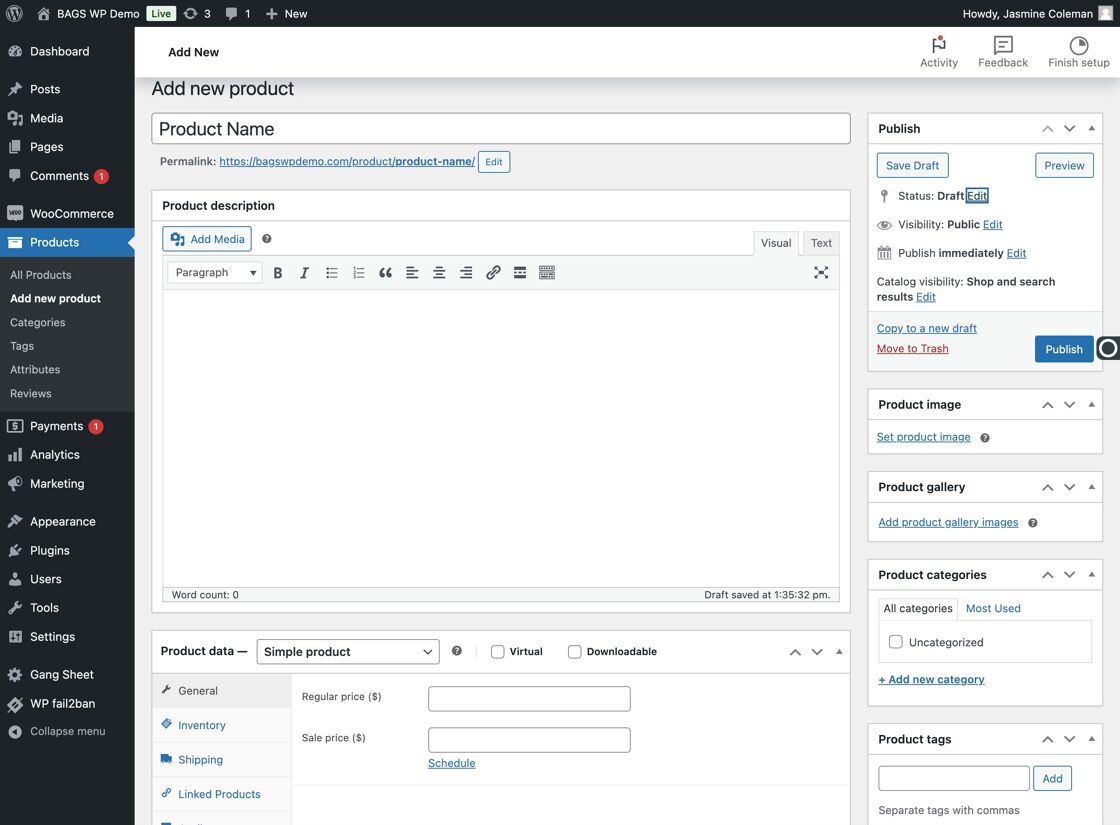
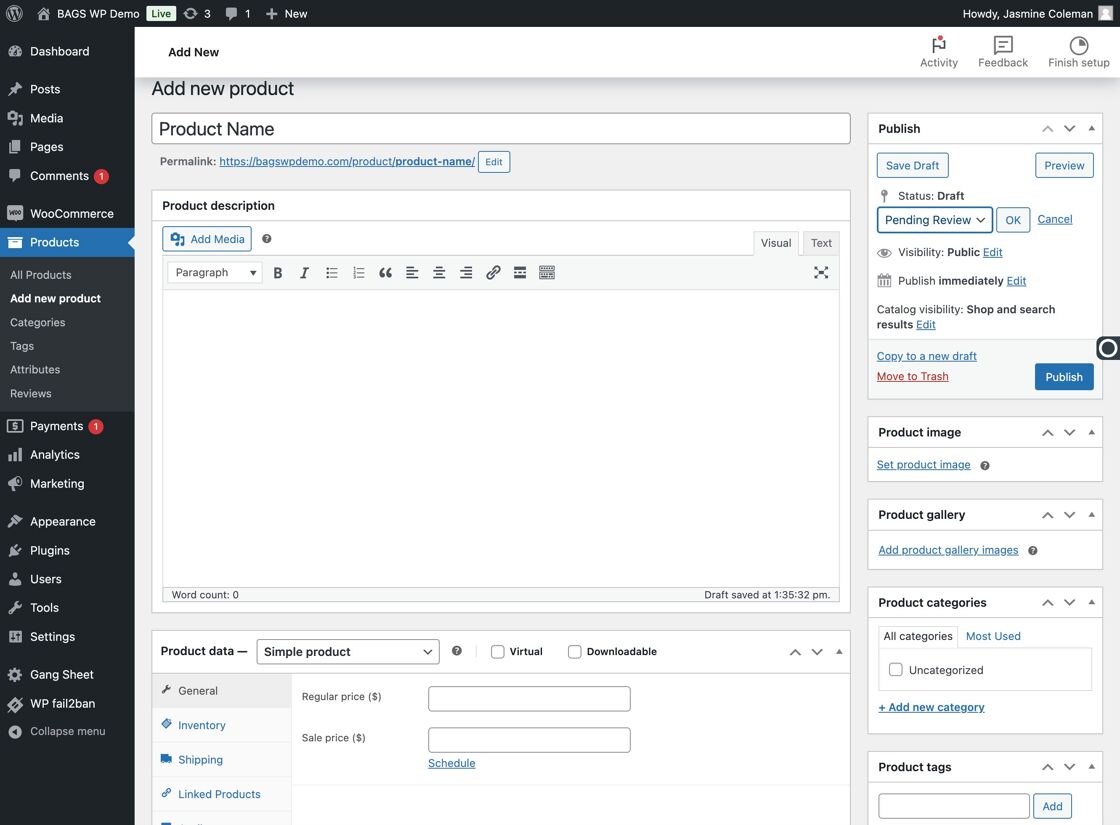
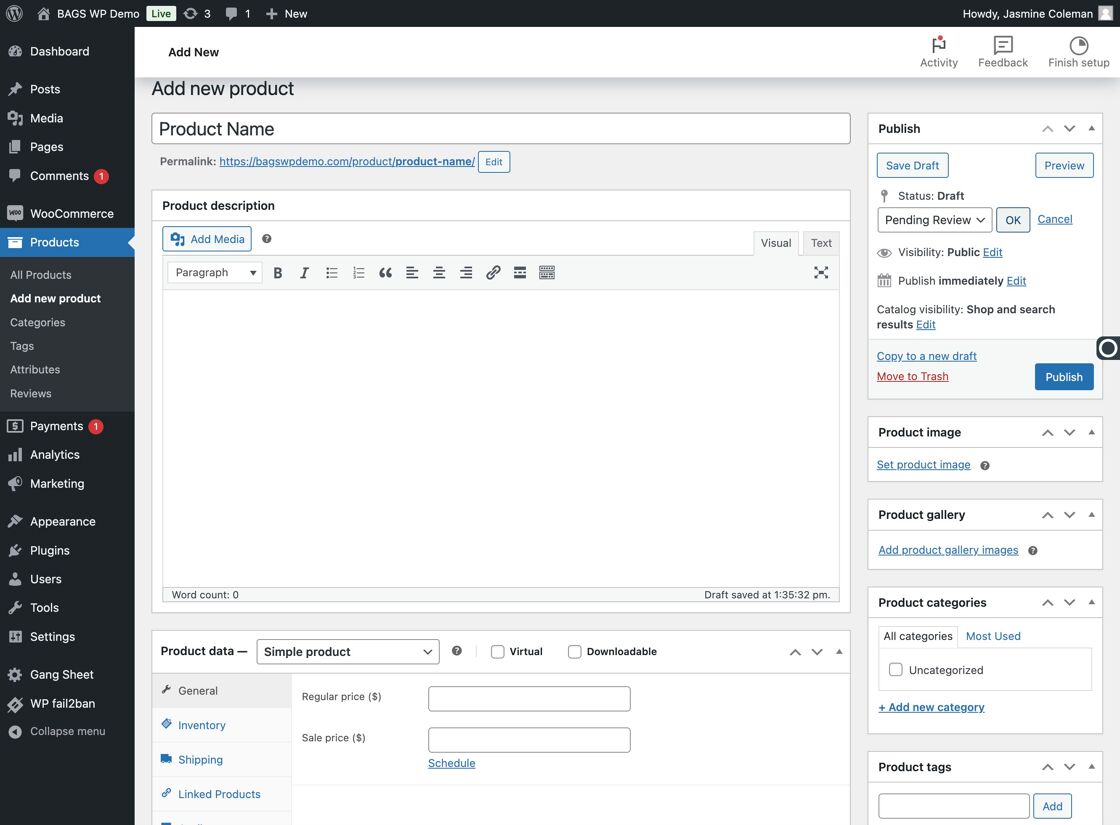
5. Click "Publish"
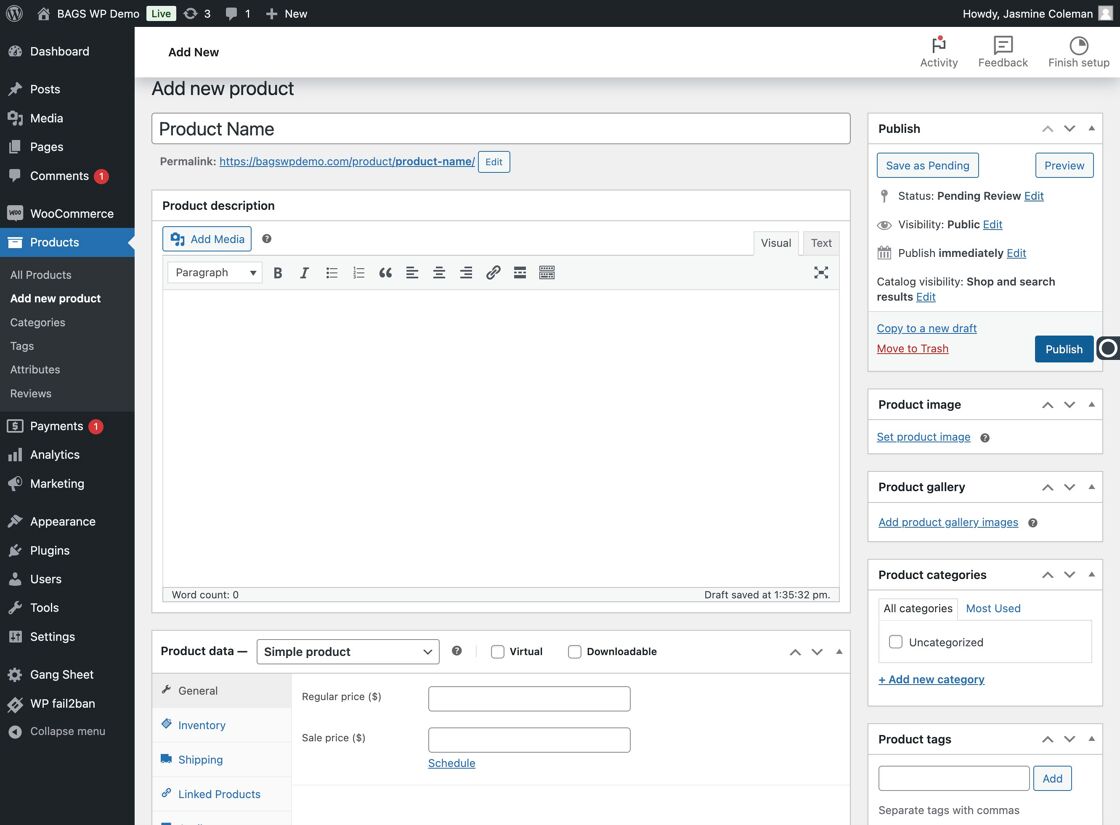
6. Navigate to Gang Sheet Tab & Configure
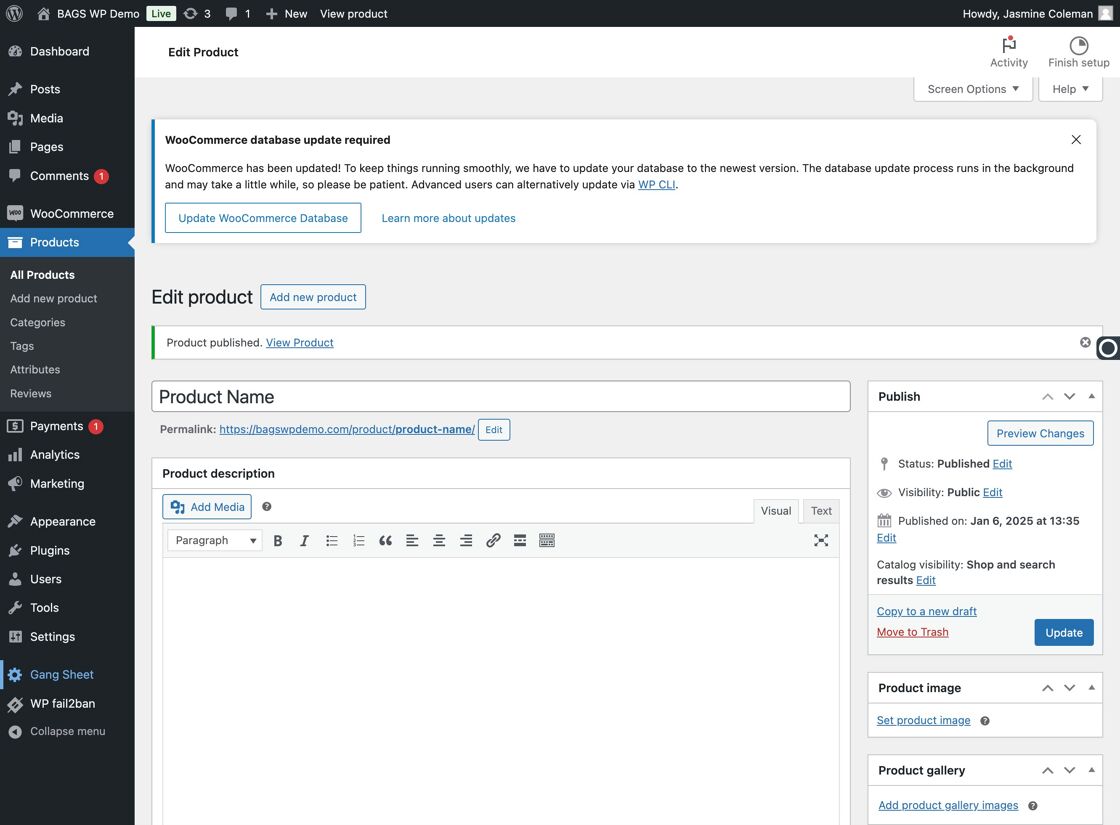
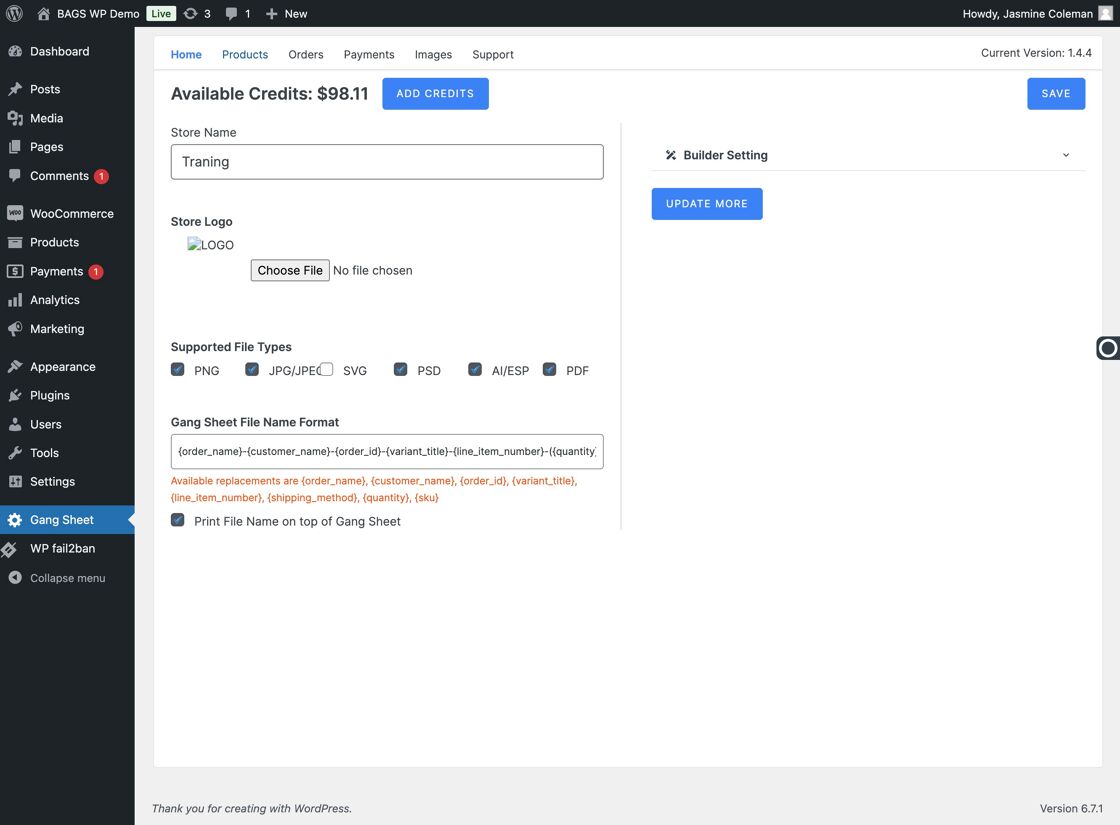
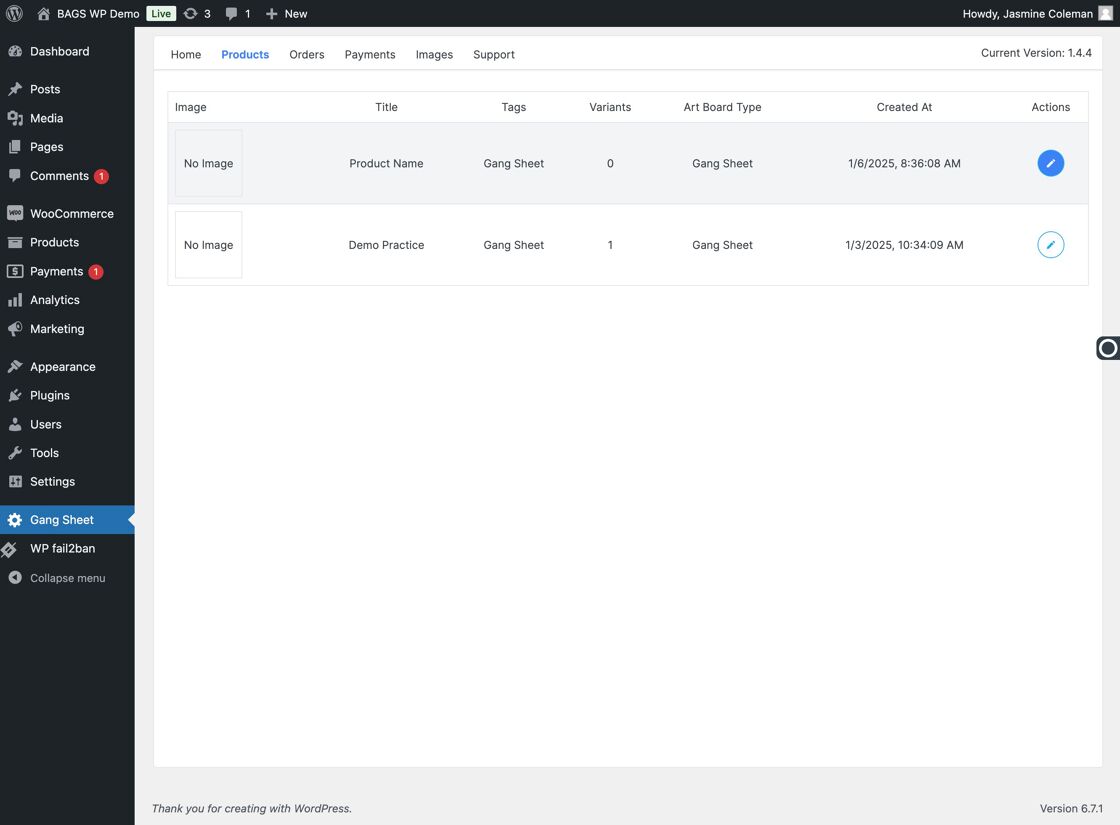
7. Configure Product Sizes & Settings
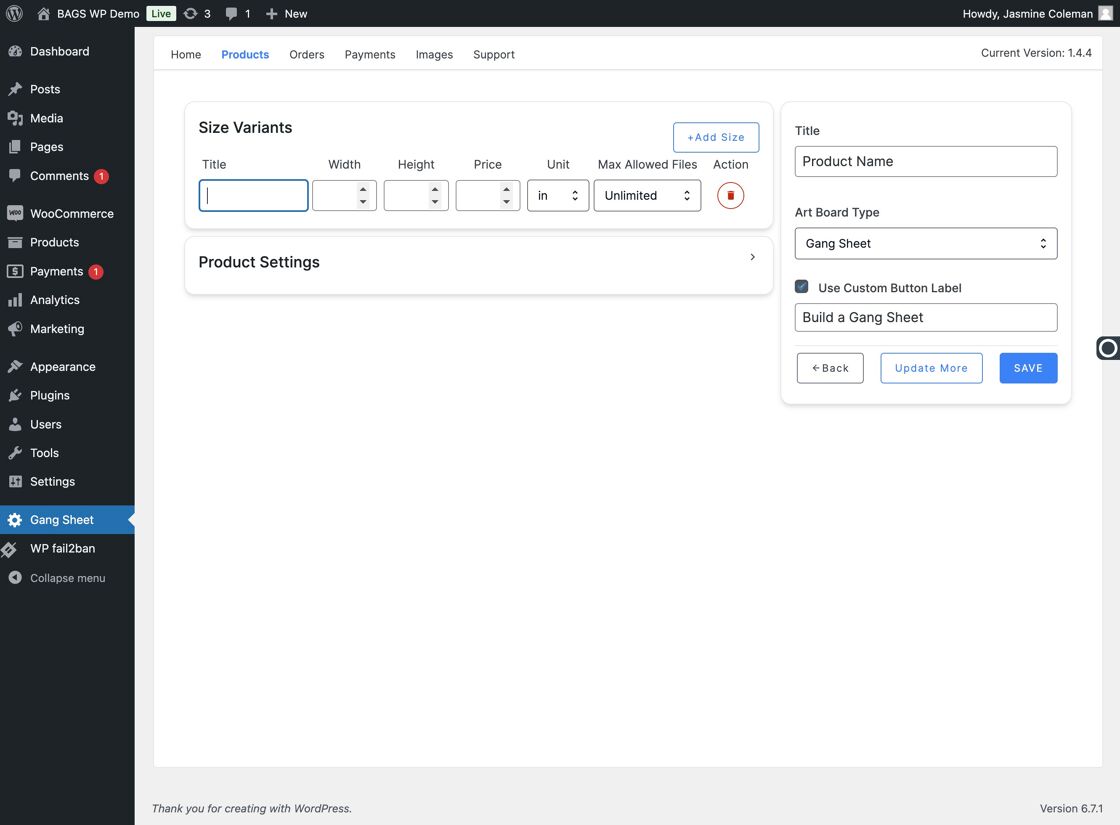
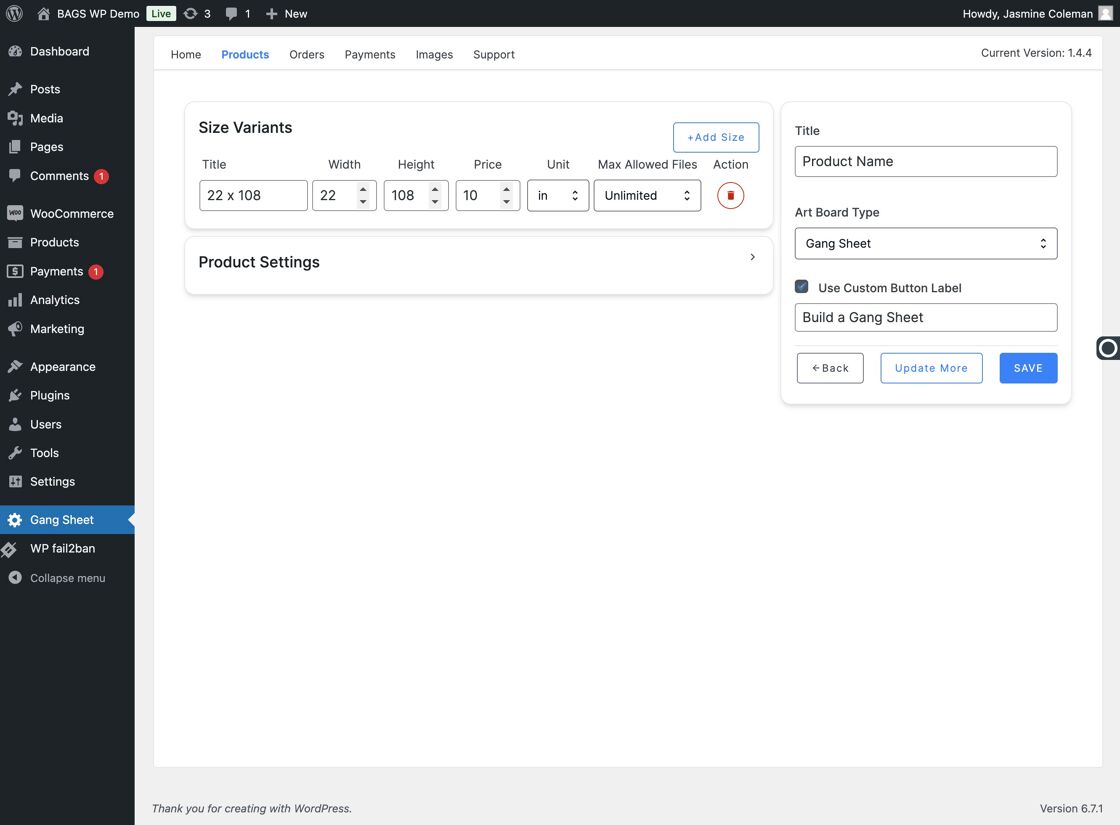
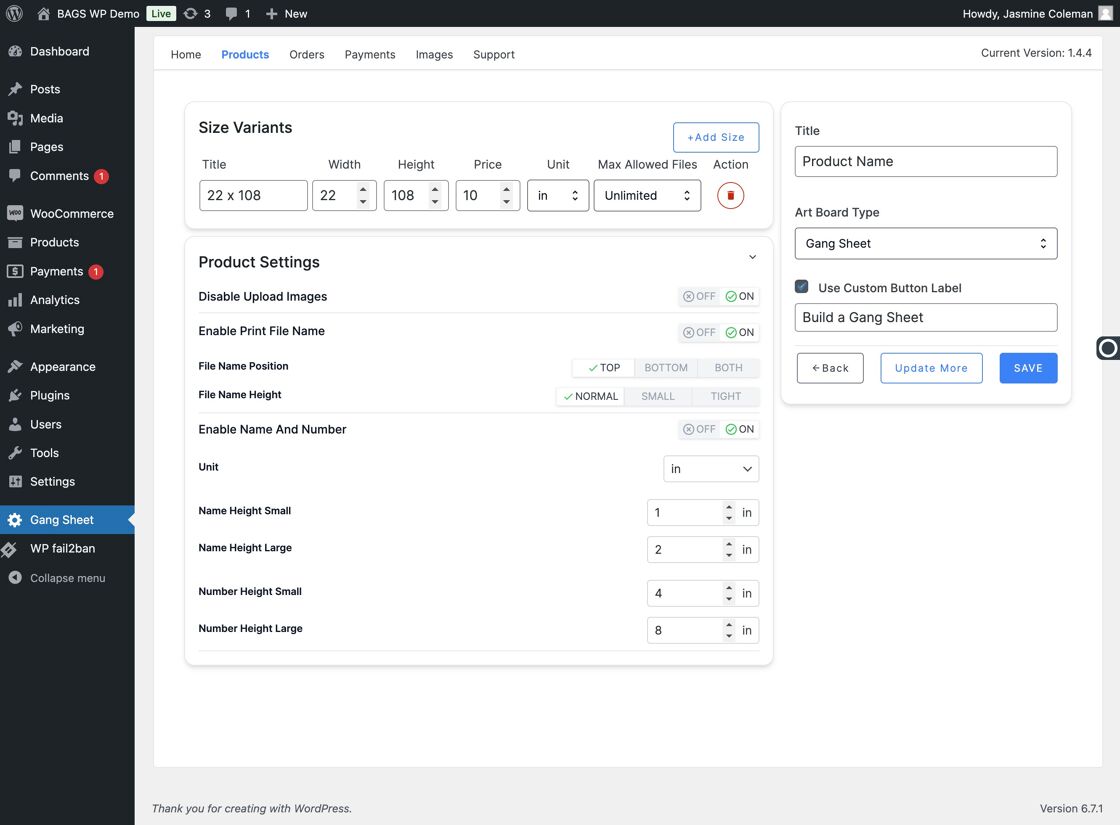
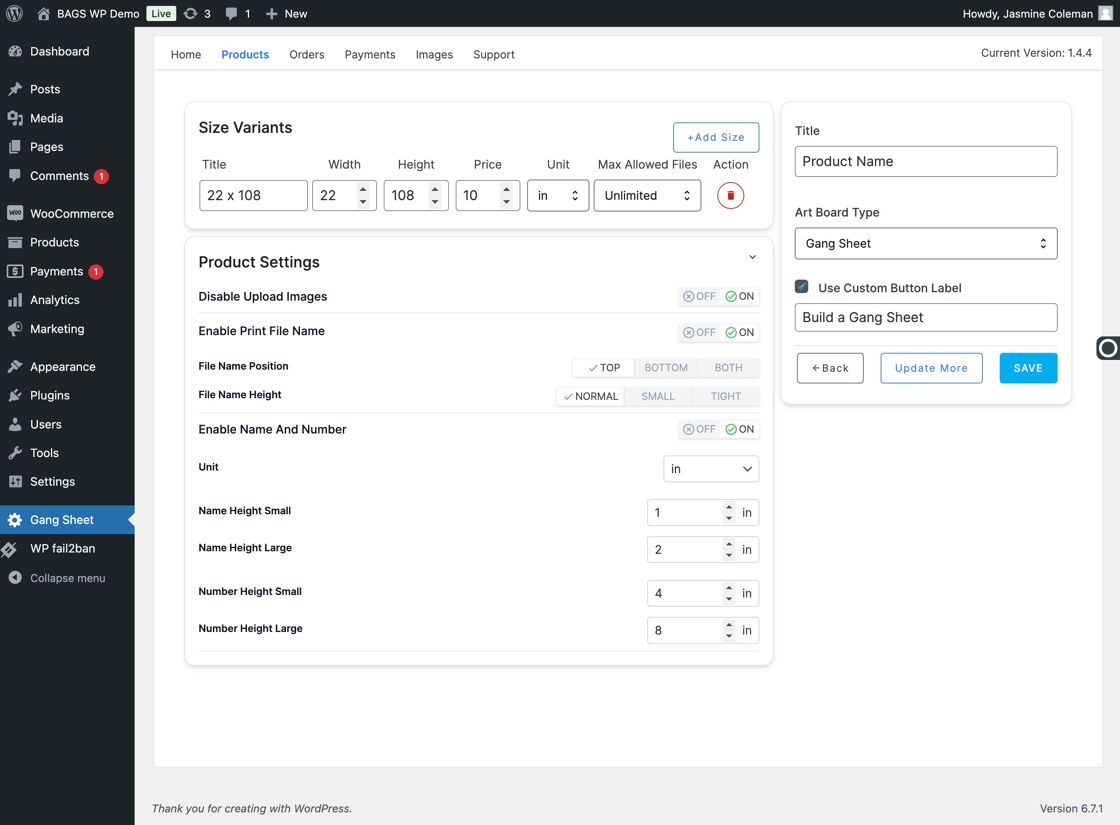
8. Finalize via App
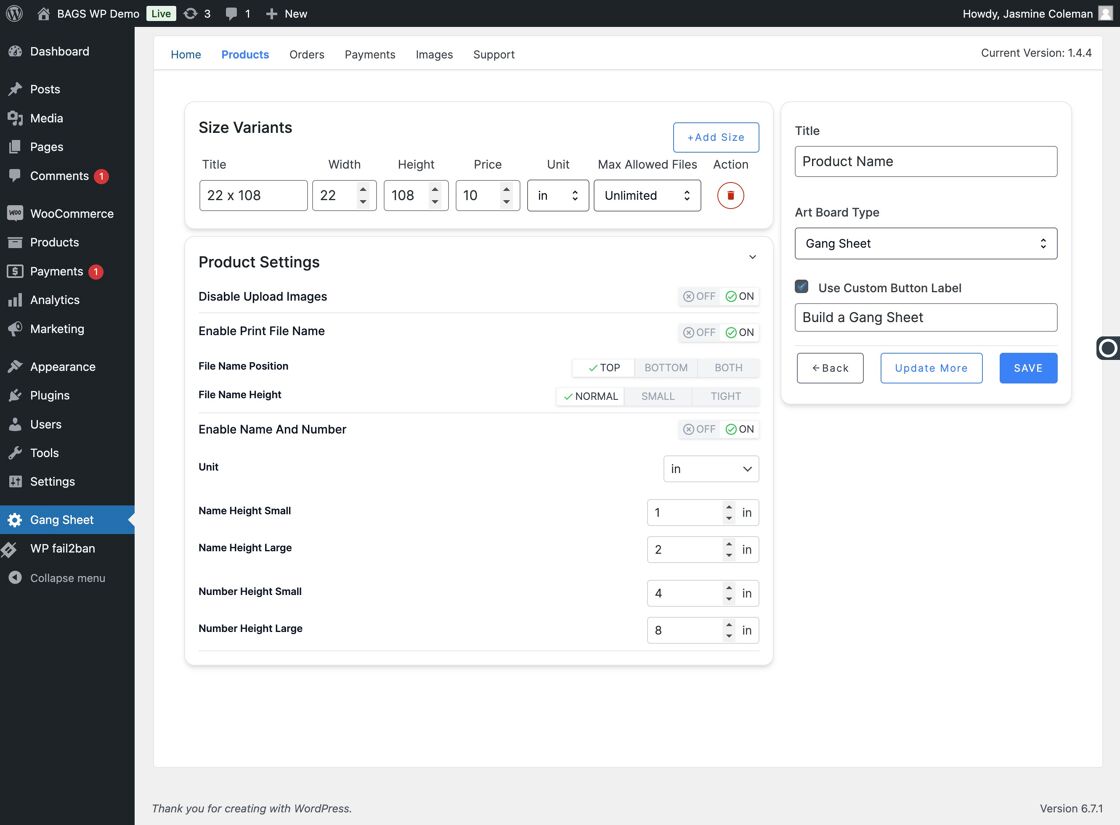
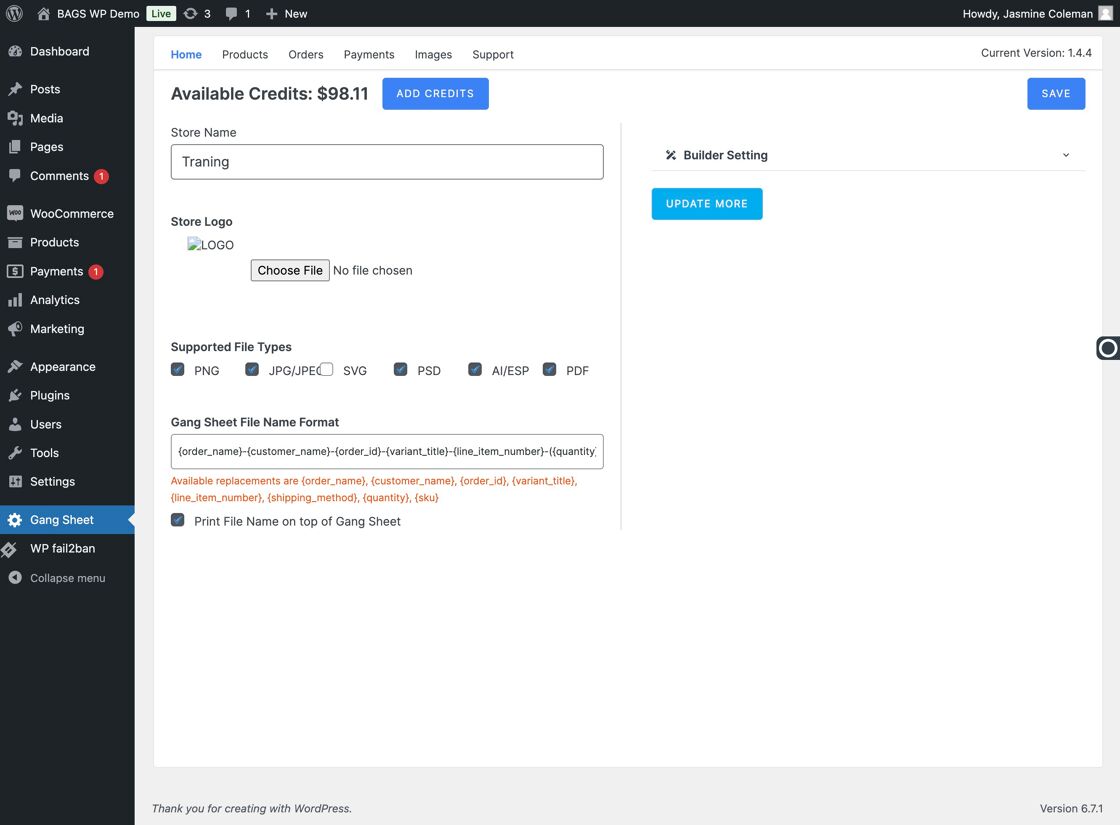
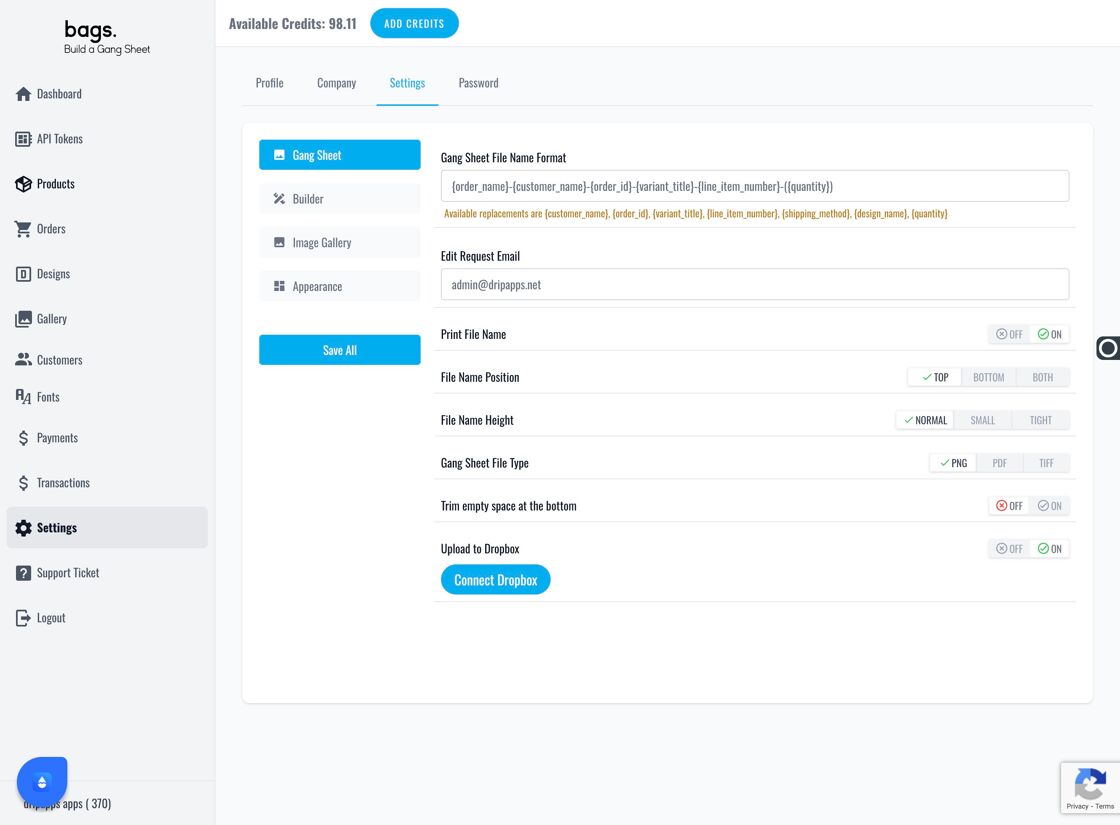
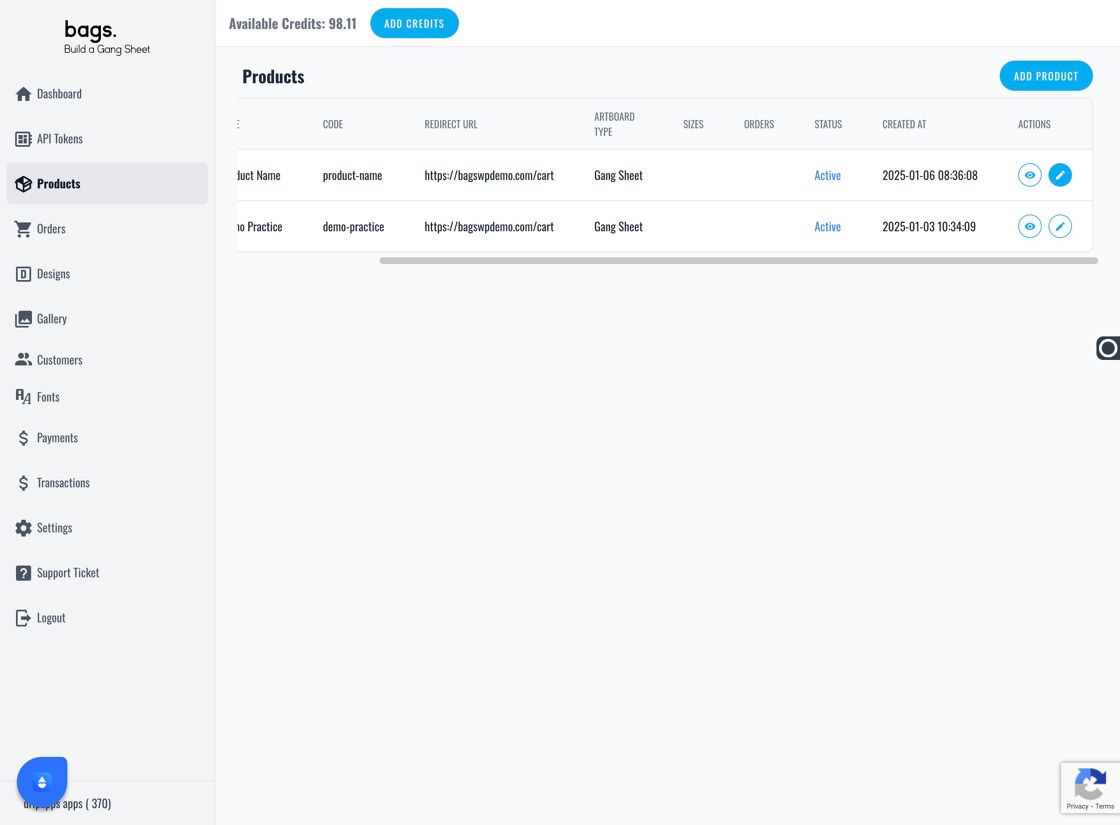
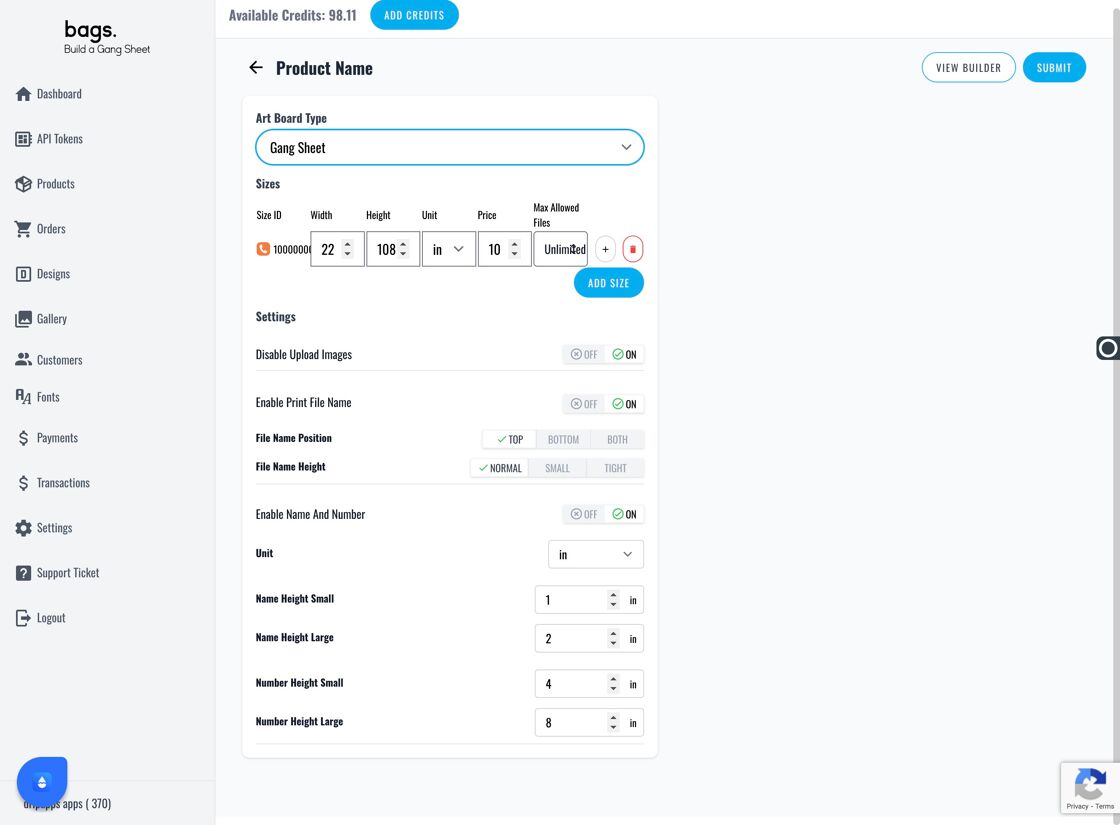
Tags
woocommerce, wordpress, gang sheet, add product, artboard, shop setup, print workflow



