Wordpress
Image Gallery Settings (Woo): Gallery View
Learn how to configure how your product gallery is displayed in the Woo-based Build a Gang Sheet interface.
1. Click "Gang Sheet"
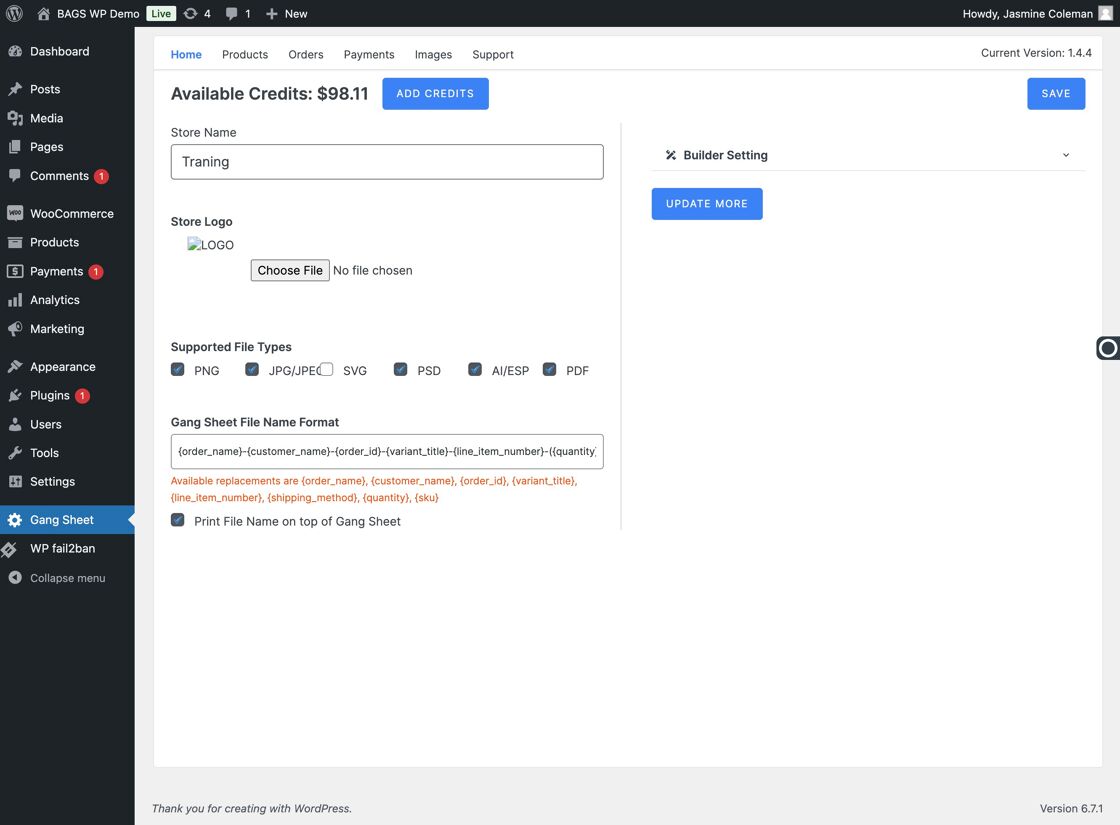
2. Select "Update More"
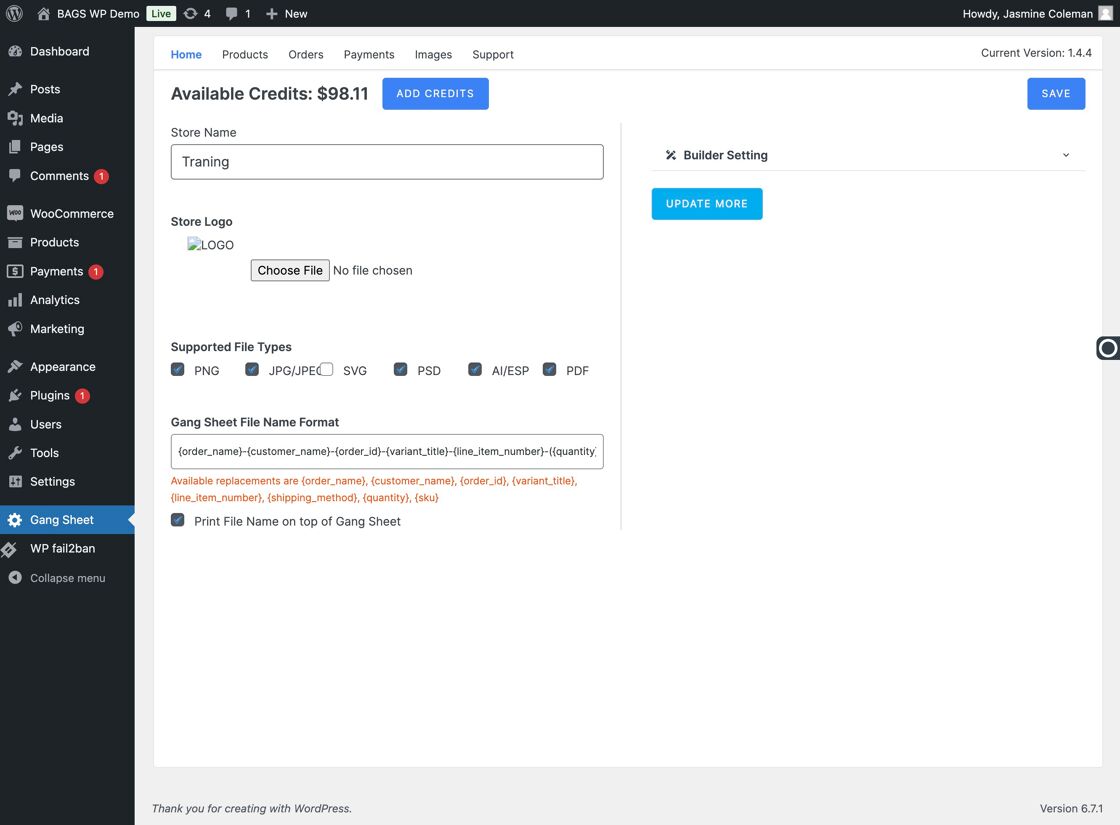
3. Open the "Settings"
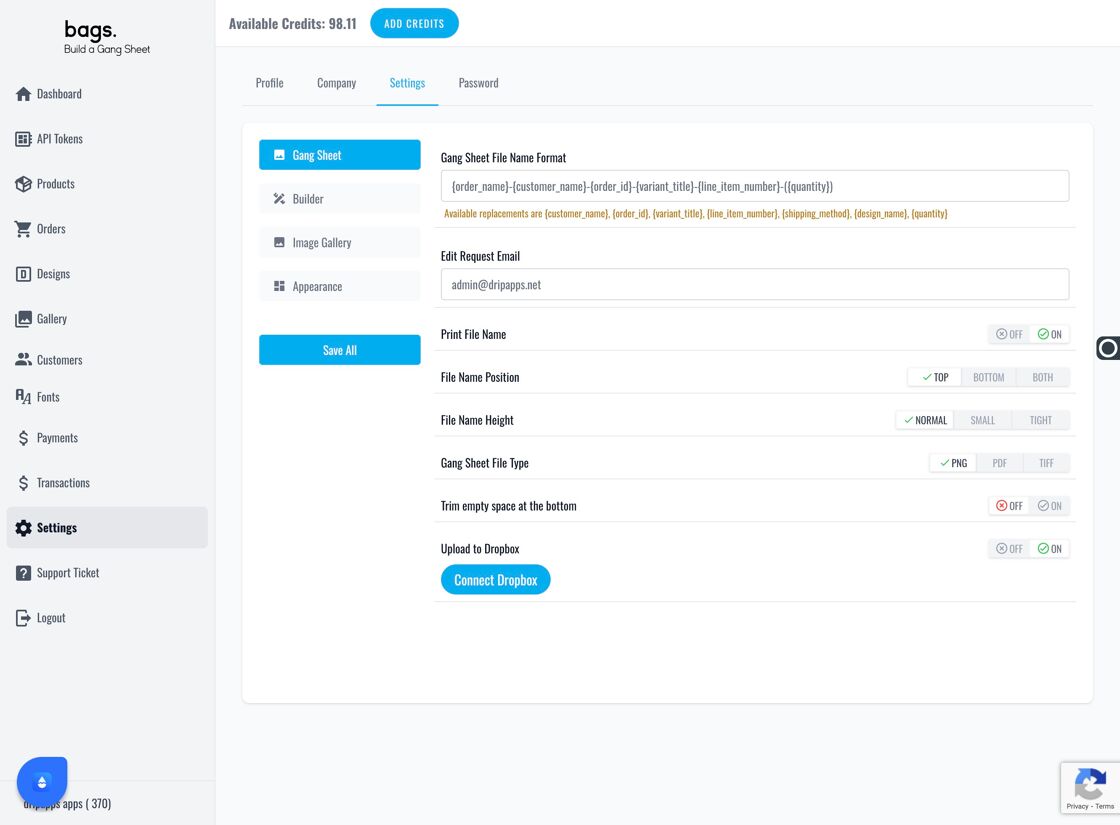
4. Click the Second "Settings" Tab
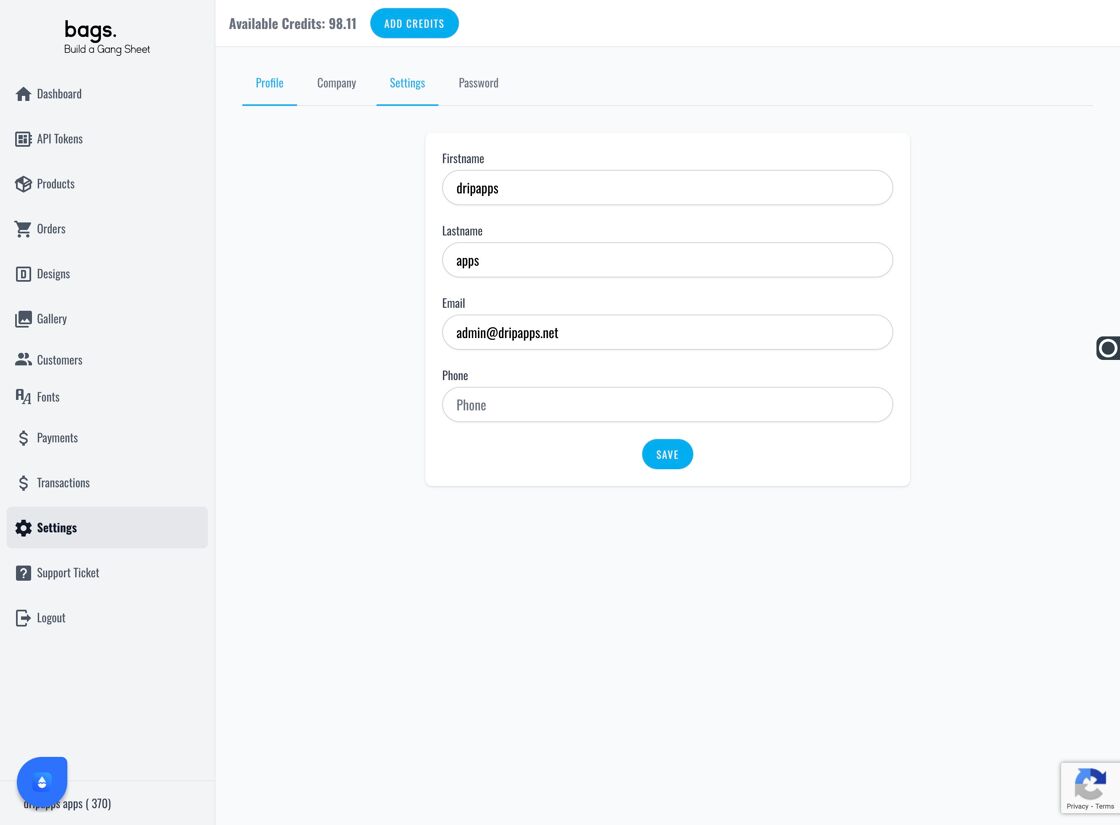
5. Select "Image Gallery"
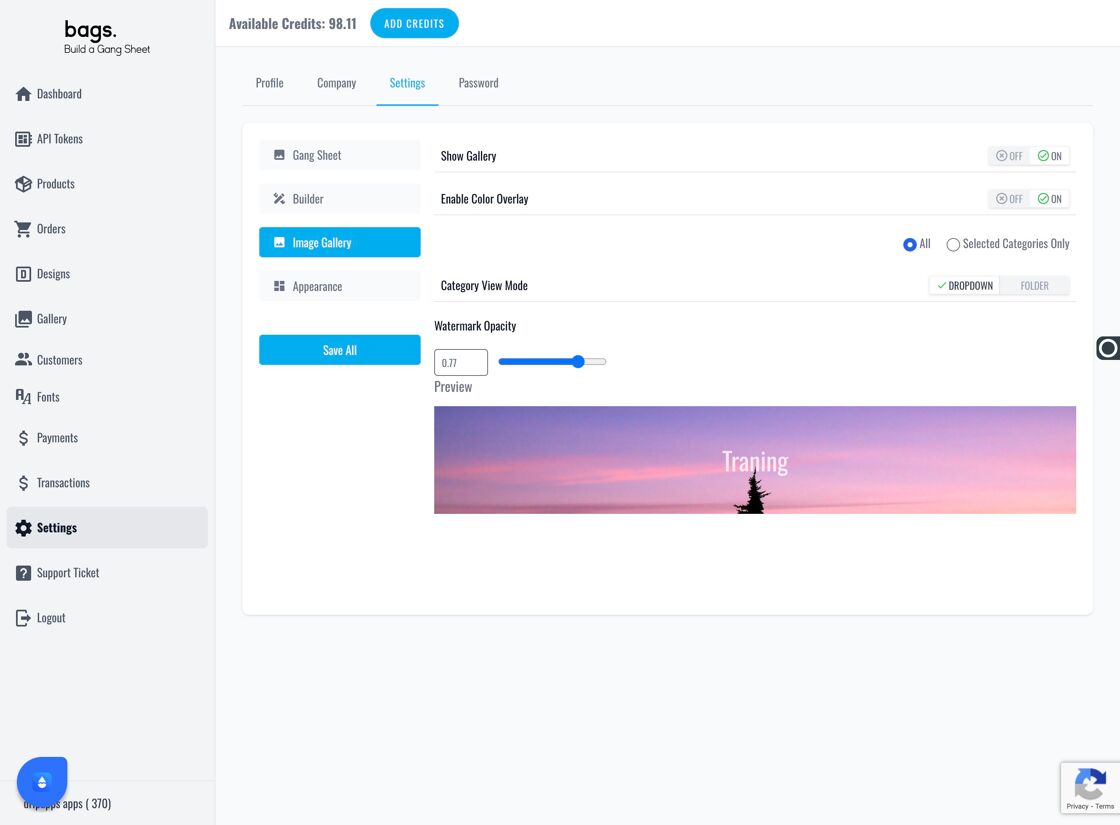
6. Choose Gallery Display Style
Use the "Category View Mode" dropdown to determine how your gallery categories are shown (e.g., grid, list, preview, etc.).
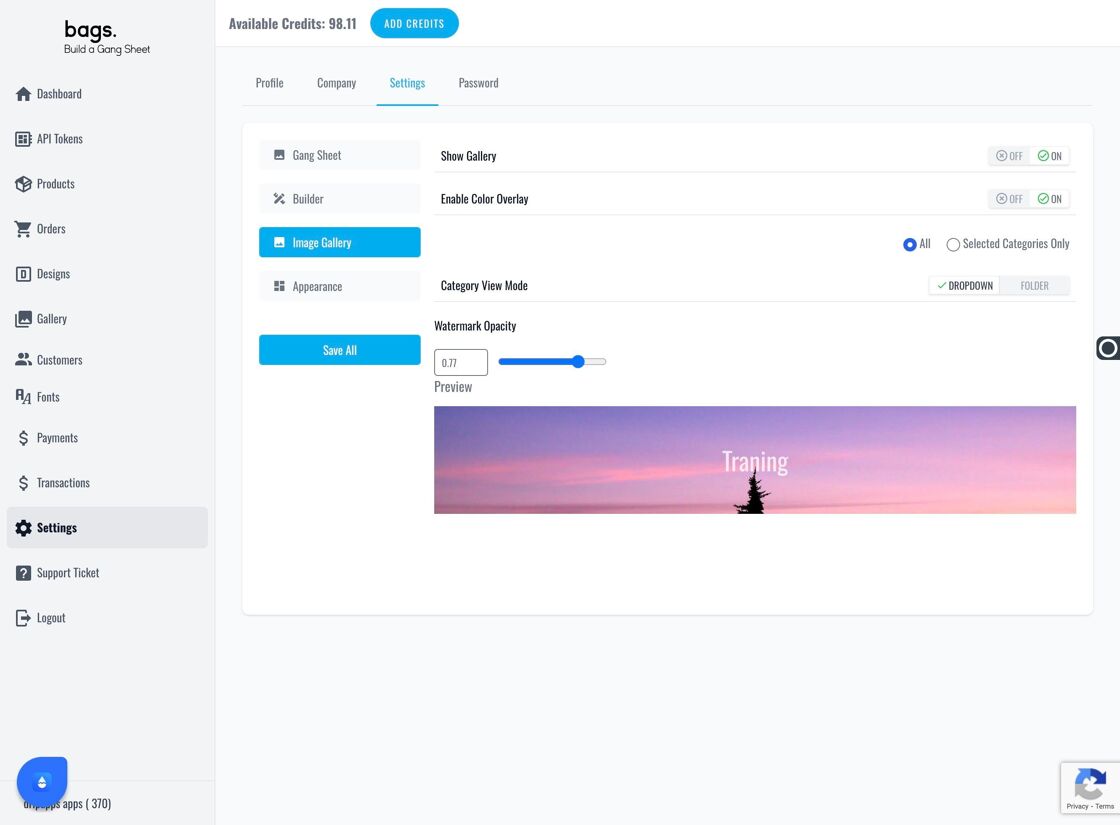
Tags
gallery view, Woo settings, image gallery layout, category display, UI configuration



