Wordpress
Image Gallery Settings (Woo): Show Gallery (Turn On or Off)
Enable or disable the display of your Woo-based product image gallery in just a few clicks. This guide shows you how to manage the "Show Gallery" toggle.
1. Click "Gang Sheet"
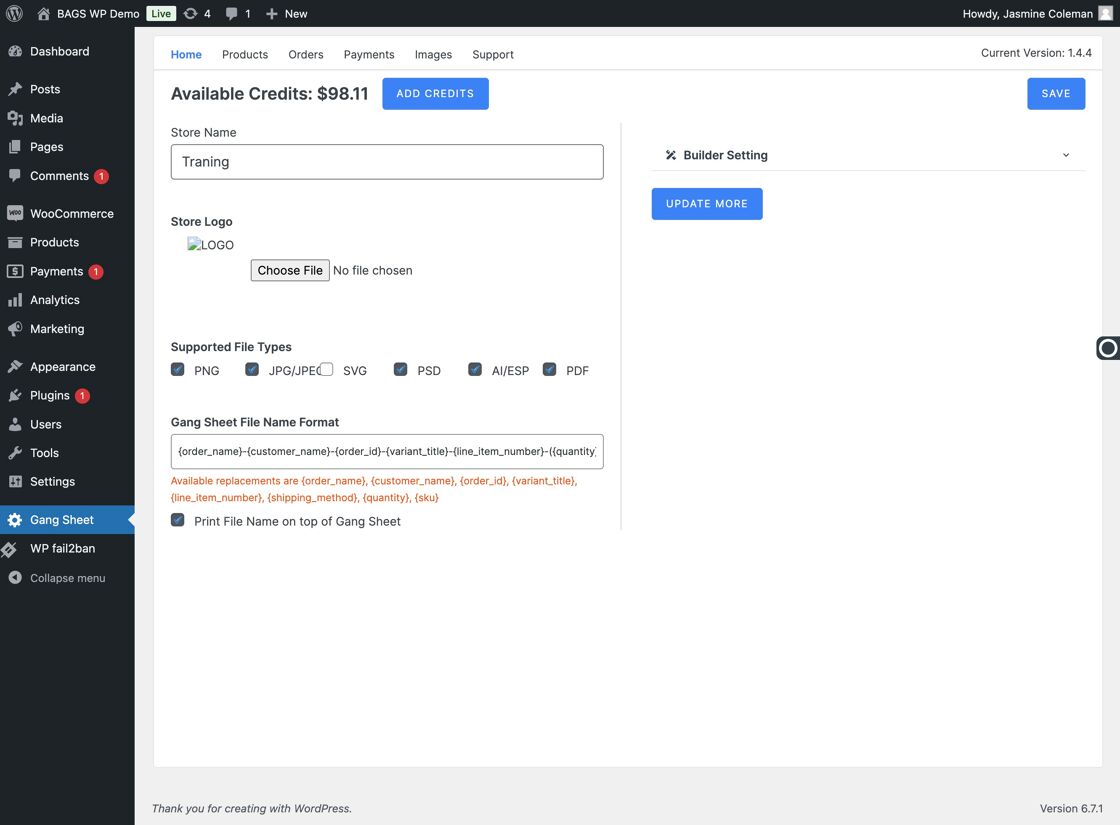
2. Click "Update More"
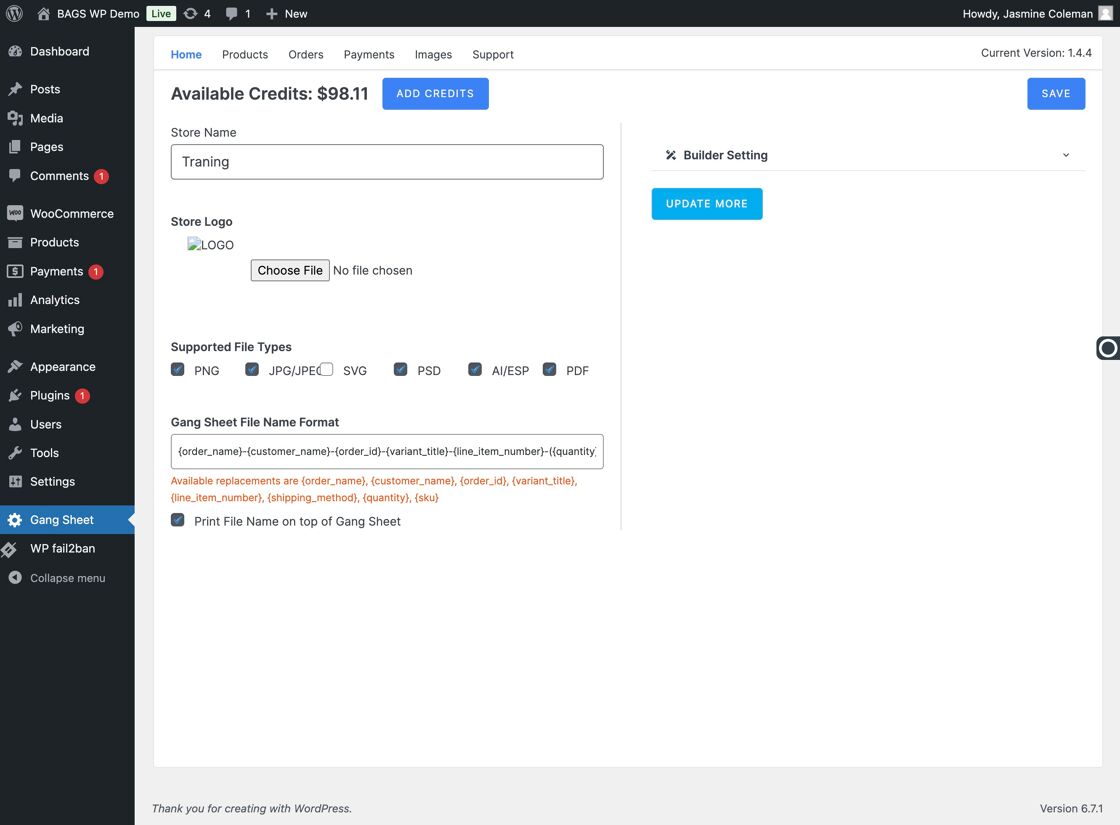
3. Go to "Settings"
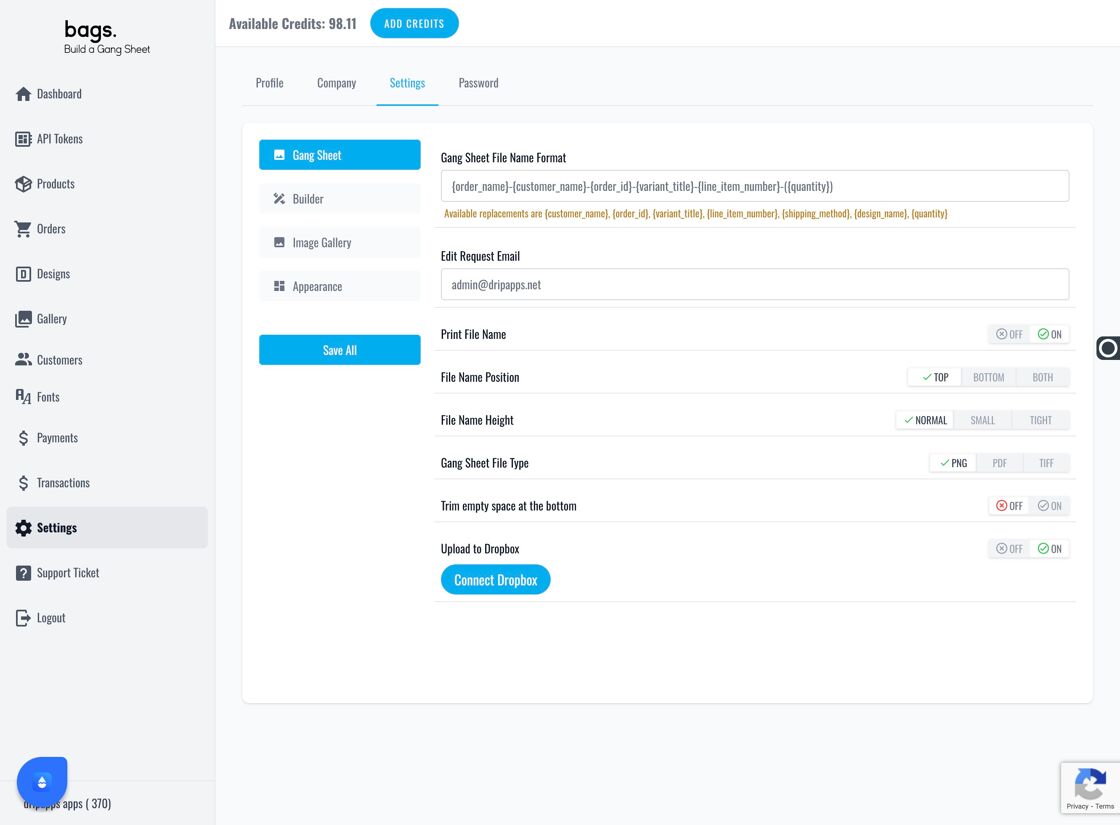
4. Select the Secondary "Settings" Tab
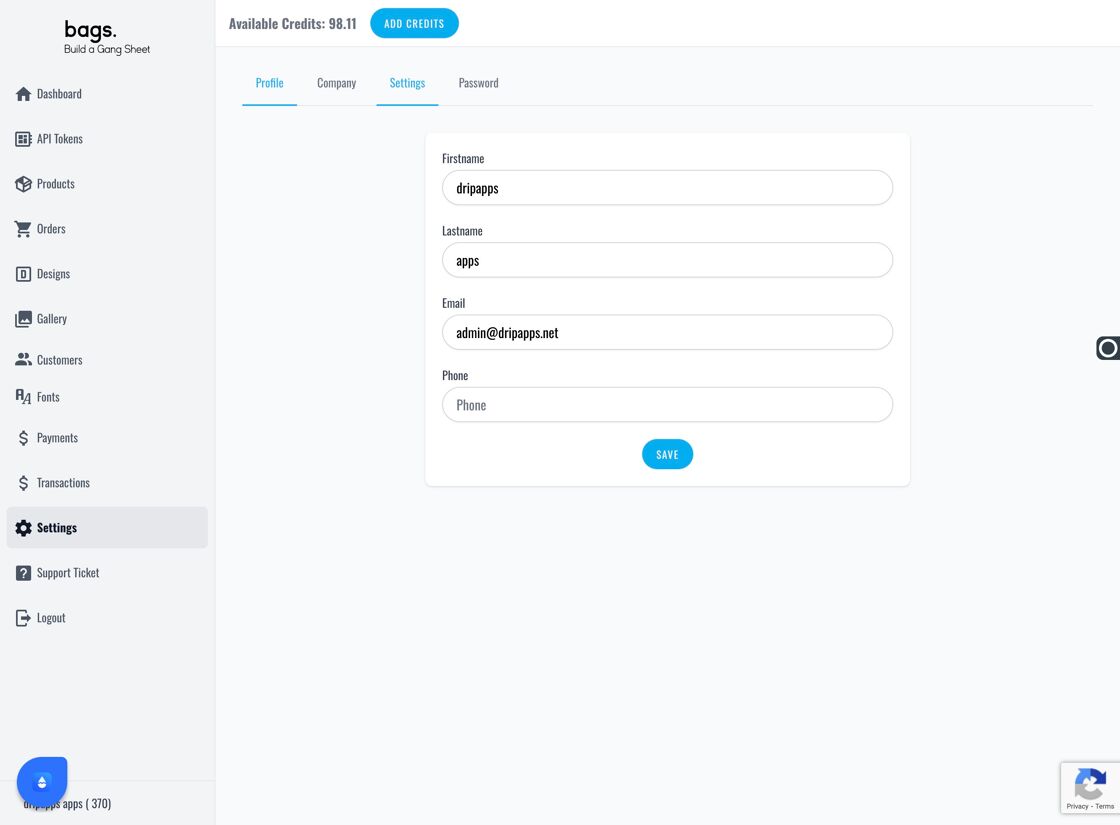
5. Open the "Image Gallery" Section
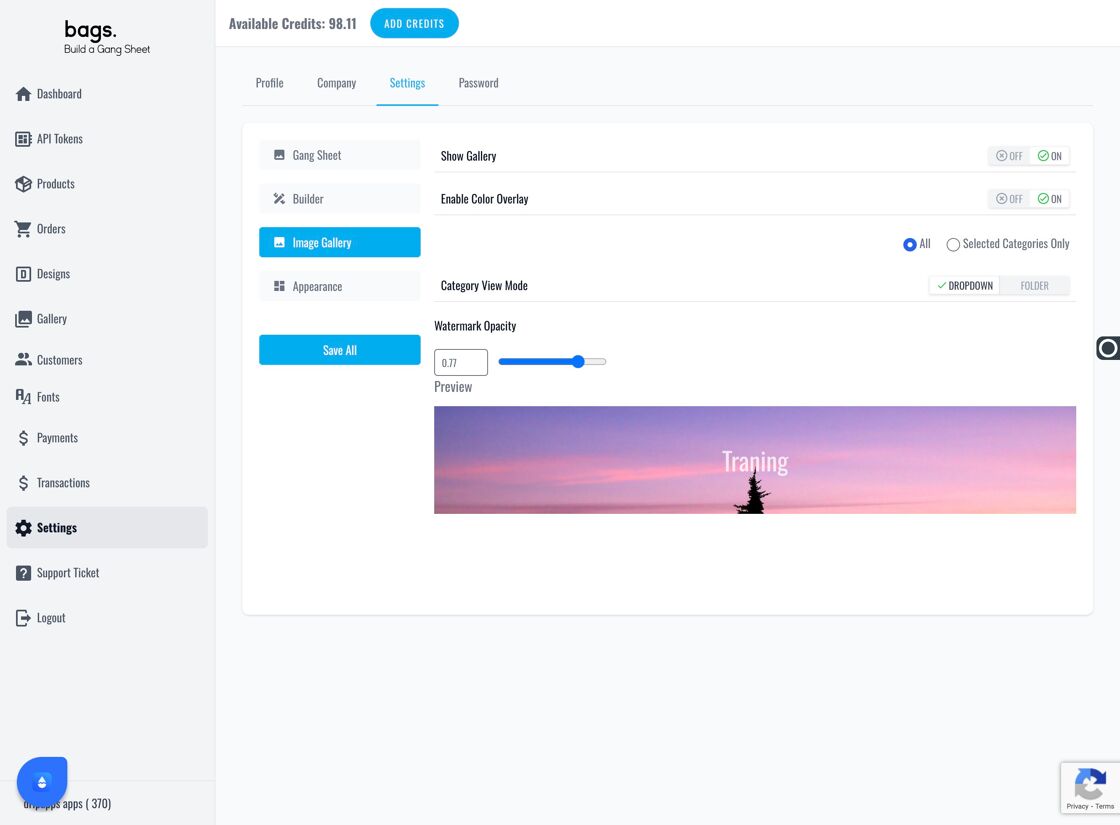
6. Toggle "Show Gallery"
Use the "Show Gallery" switch to enable or disable gallery visibility on the customer-facing interface.
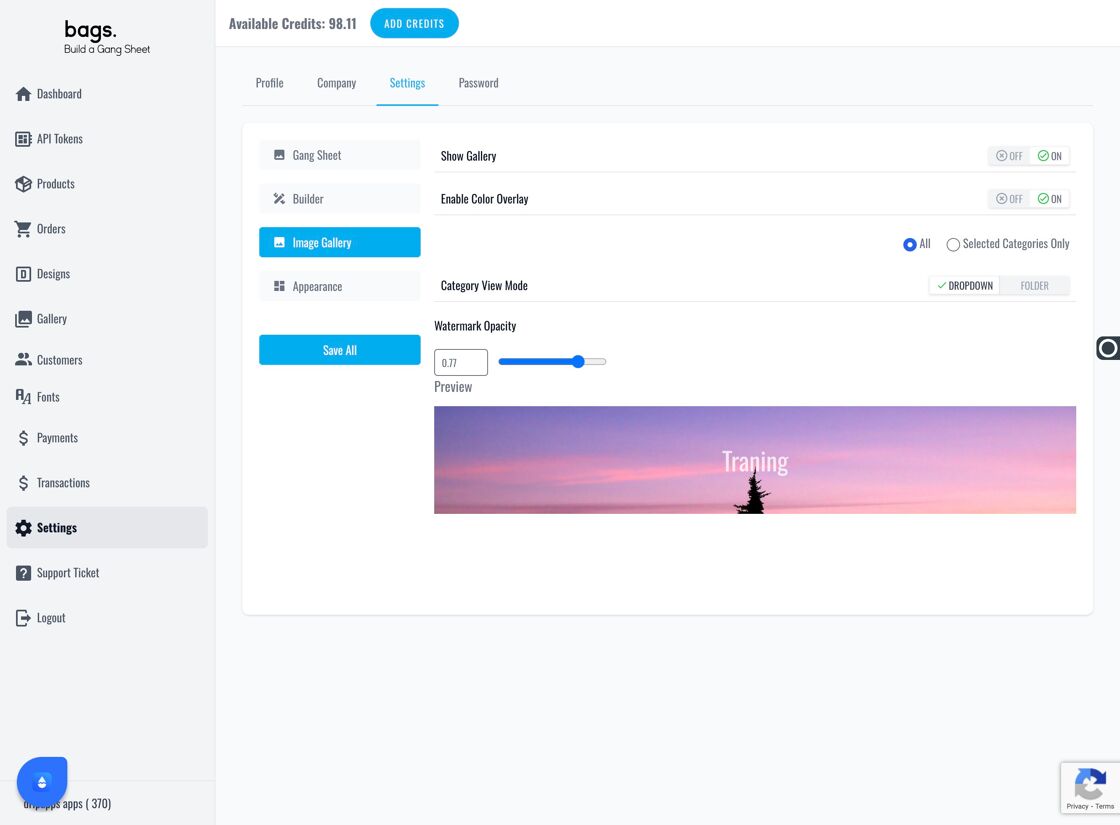
7. Click "Save All" to Apply Changes
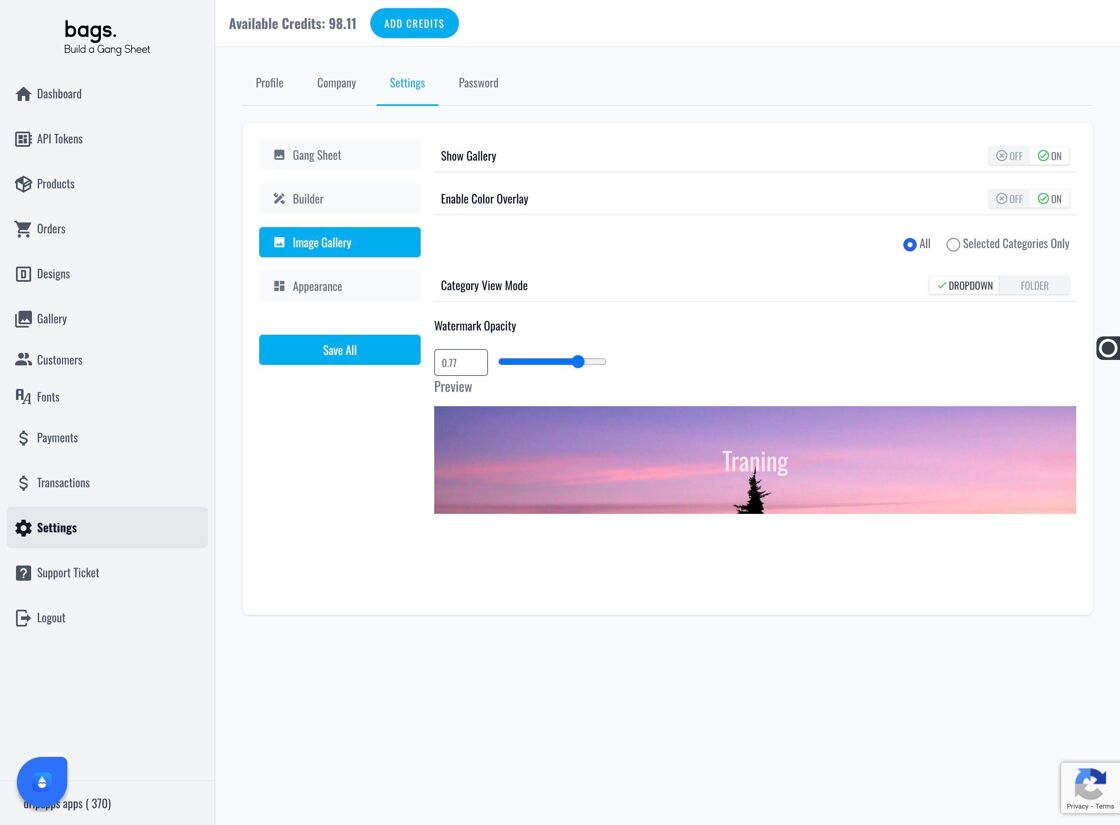
Tags
gallery visibility, Woo settings, image gallery, enable gallery, disable gallery, toggle view



