Shopify
Builder Setting: Default Language
The Default Language setting allows you to customize the language of your builder interface. This is useful for offering localized experiences or matching your team's preferred language. This guide walks you through enabling this feature.
1. Go to Settings
Start by clicking the Settings tab in the main dashboard menu.
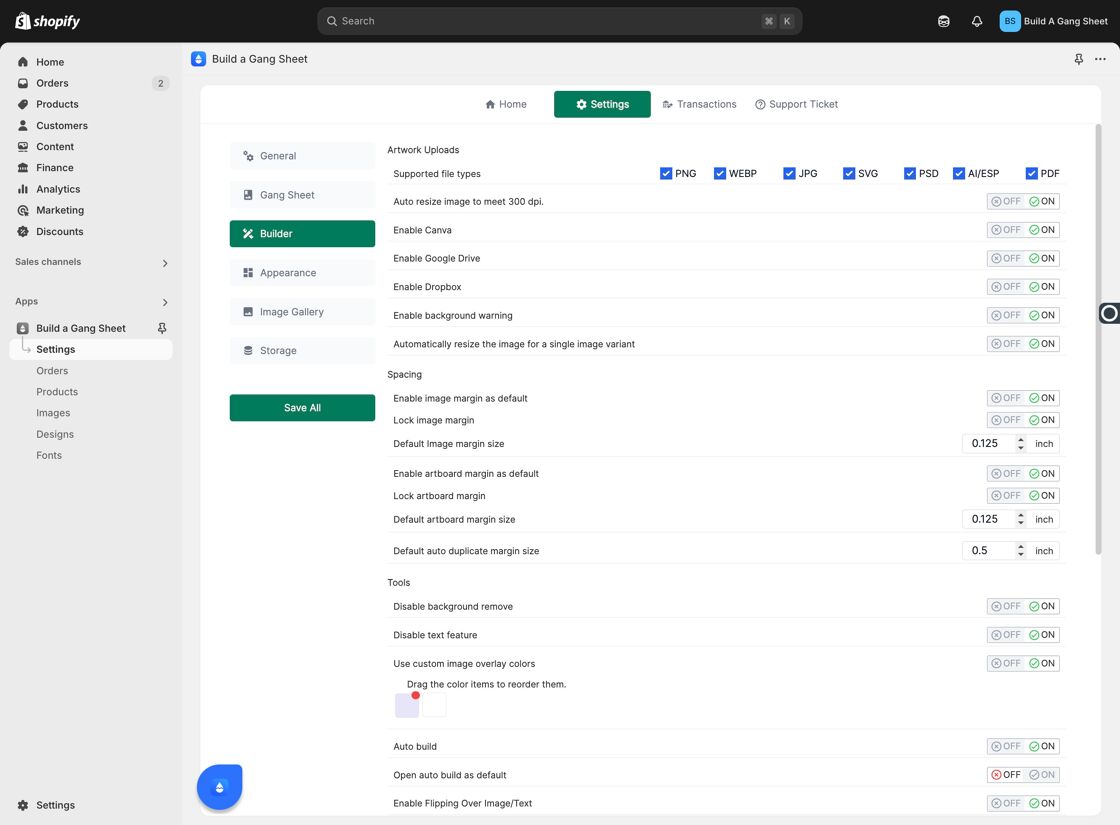
2. Open the Builder Tab
Next, select the Builder section to access configuration options for the builder interface.
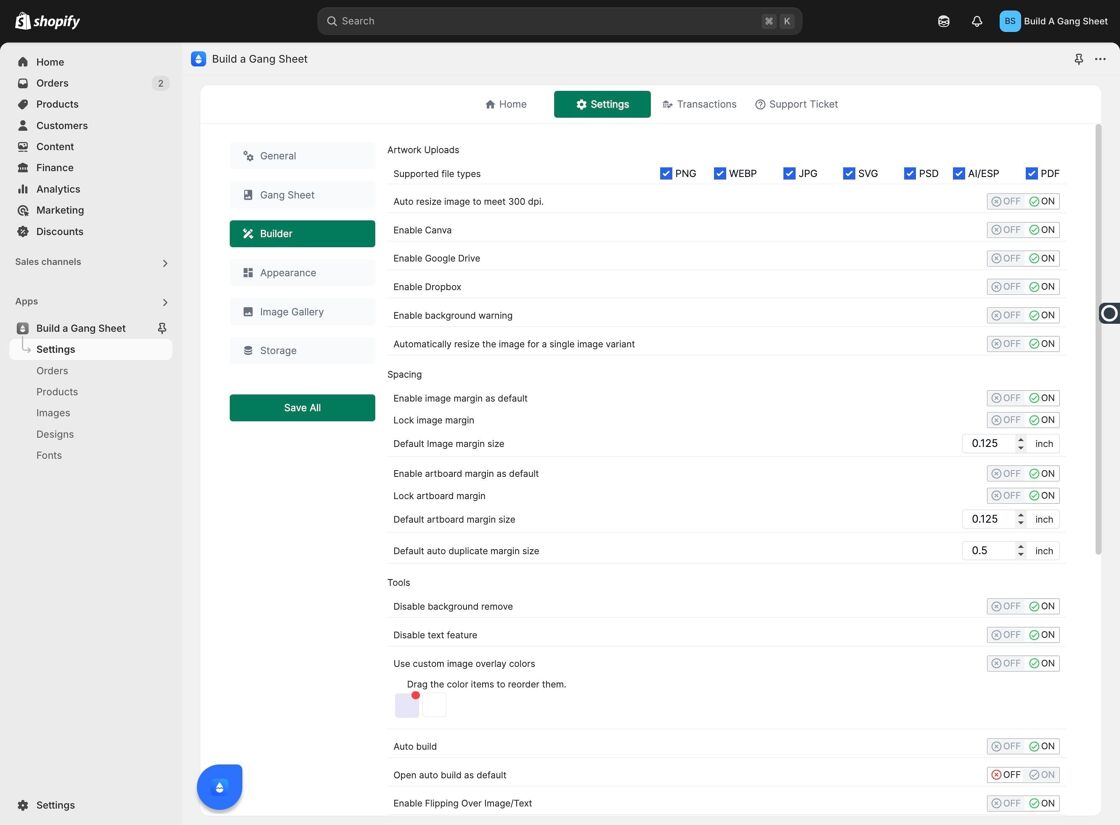
3. Change the Default Language
Find the option labeled Default Language. This dropdown allows you to select the language for your builder interface.
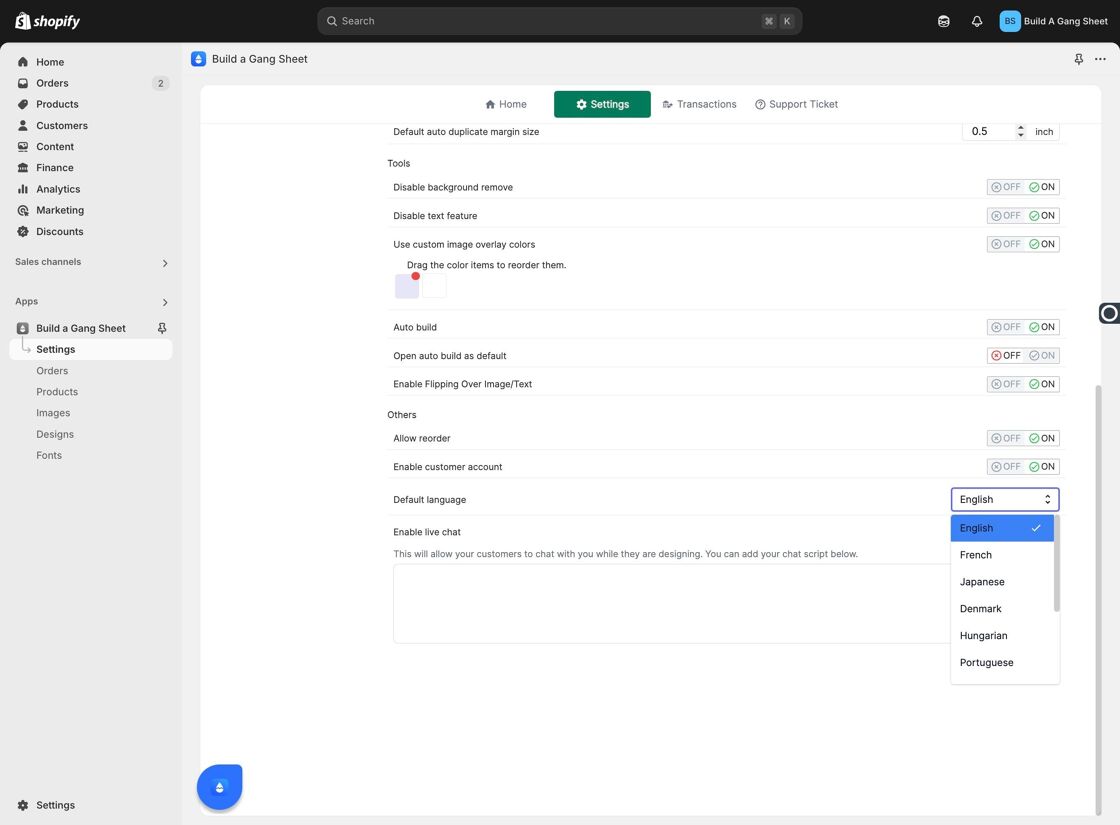
4. View the Builder in the New Language
Once selected, your builder interface will immediately reflect the new language settings.
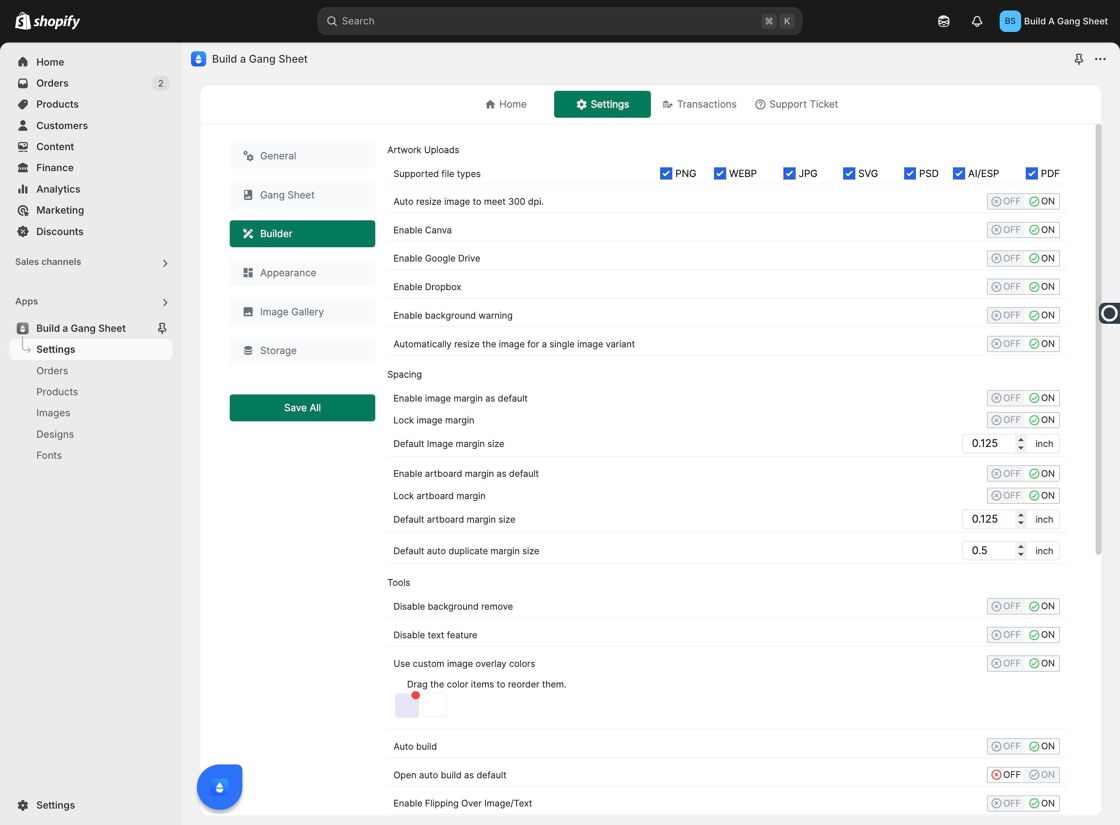
Tip: Be sure to click Save All after making your selection to apply the changes.
Why Use This Feature?
- Improve accessibility for non-English-speaking users.
- Enable localized workflows across international teams.
- Enhance user comfort and reduce confusion in the builder interface.
Tags
builder settings, default language, localization, multi-language support, shopify customization



