Shopify
How to Create a Support Ticket in Shopify
Need help with the Build a Gang Sheet app? Follow this quick step-by-step guide to submit a support ticket directly through your Shopify admin so our team can assist you.
1. Open the Build a Gang Sheet App
From your Shopify admin, click on Build a Gang Sheet under the Apps section.

2. Navigate to the Support Ticket Page
In the app dashboard, click on the Support Ticket option.

3. Fill Out the Support Form
Enter your name, email, and detailed description of your issue so our customer service team can better assist you.
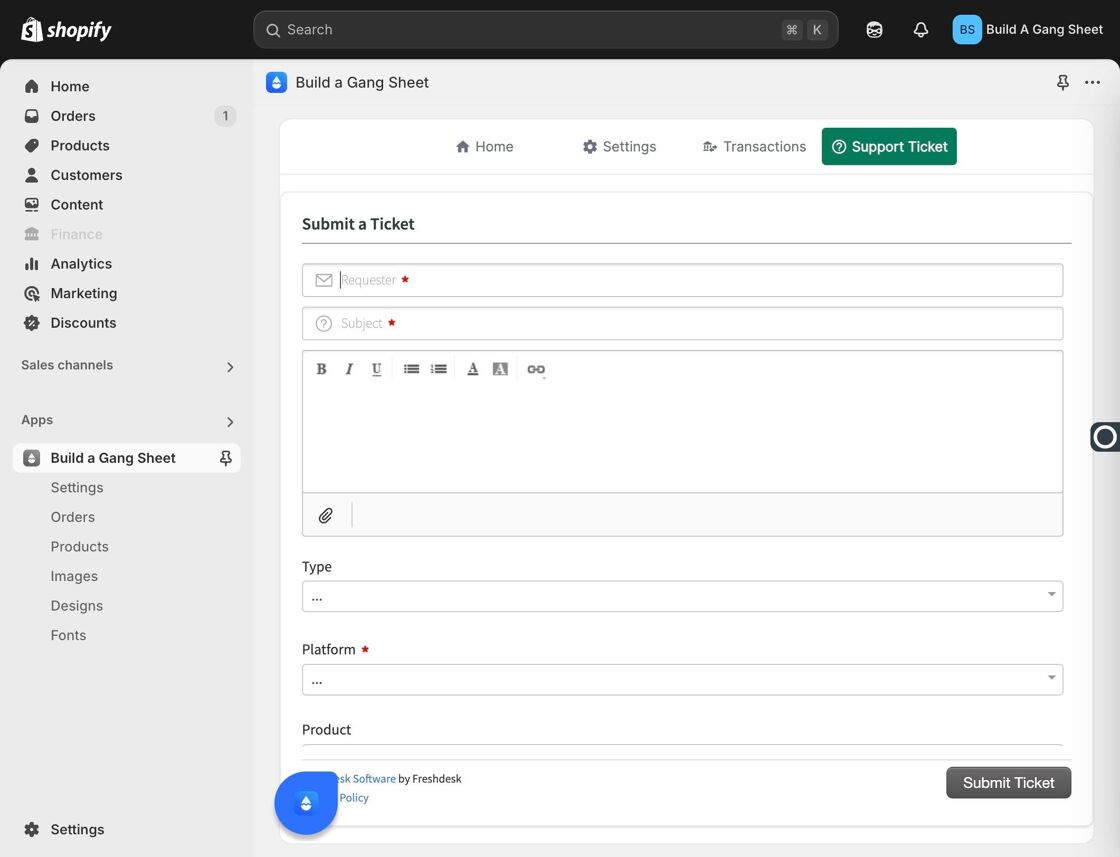
4. Submit Your Ticket
After completing the form, click Submit Ticket at the bottom of the page.
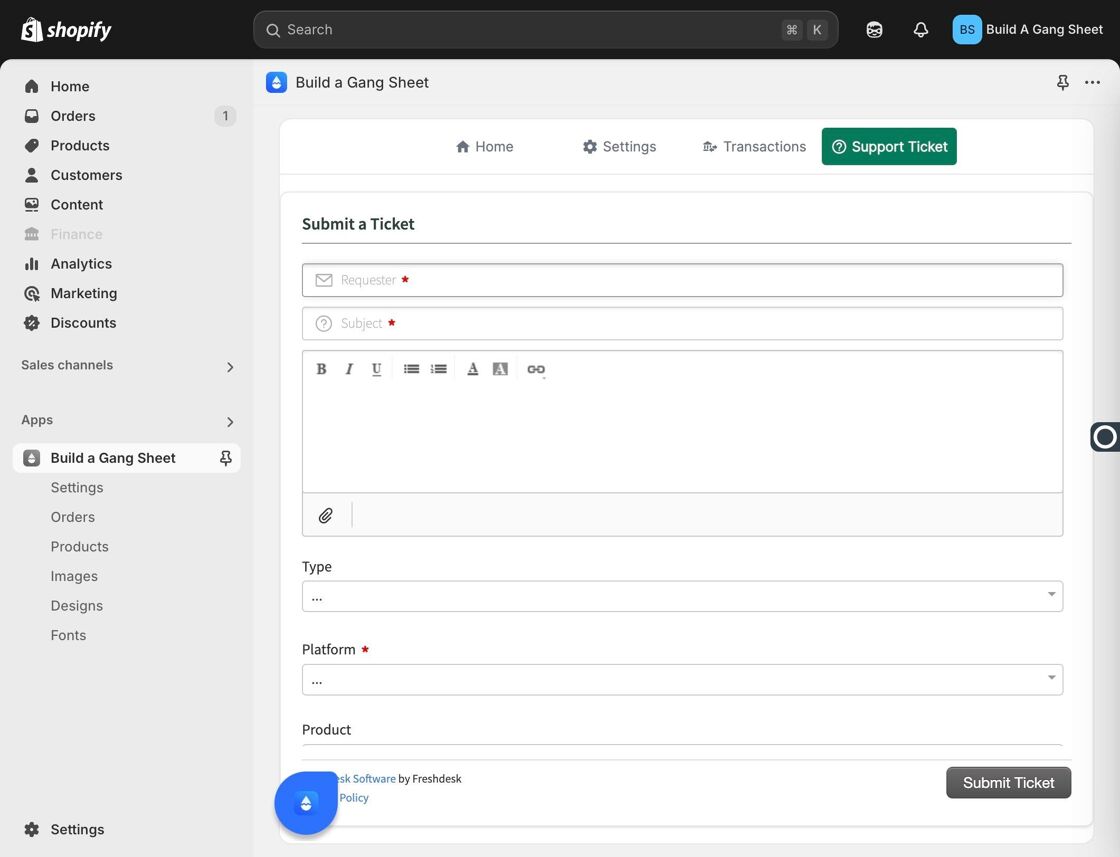
Support Tips
- Be as specific as possible when describing your issue—include order numbers, browser type, or screenshots if relevant.
- Our typical response time is within 24 business hours.
- If you're unable to access the app, you can also contact us directly via our Shopify App Store listing.
Tags
build a gang sheet, shopify support, support ticket, dtf app help, drip apps



