Shopify
Design Tab: Find Draft to Paid Designs
Shopify’s Designs tab helps you manage customer-submitted artwork across different statuses—such as Draft, In Cart, and Ordered. This guide shows how to quickly filter designs based on where they are in the purchasing pipeline.
1. Open the Designs Tab
From your BAGS dashboard, click on the Designs section to view all designs that customers have either created or submitted with their orders.
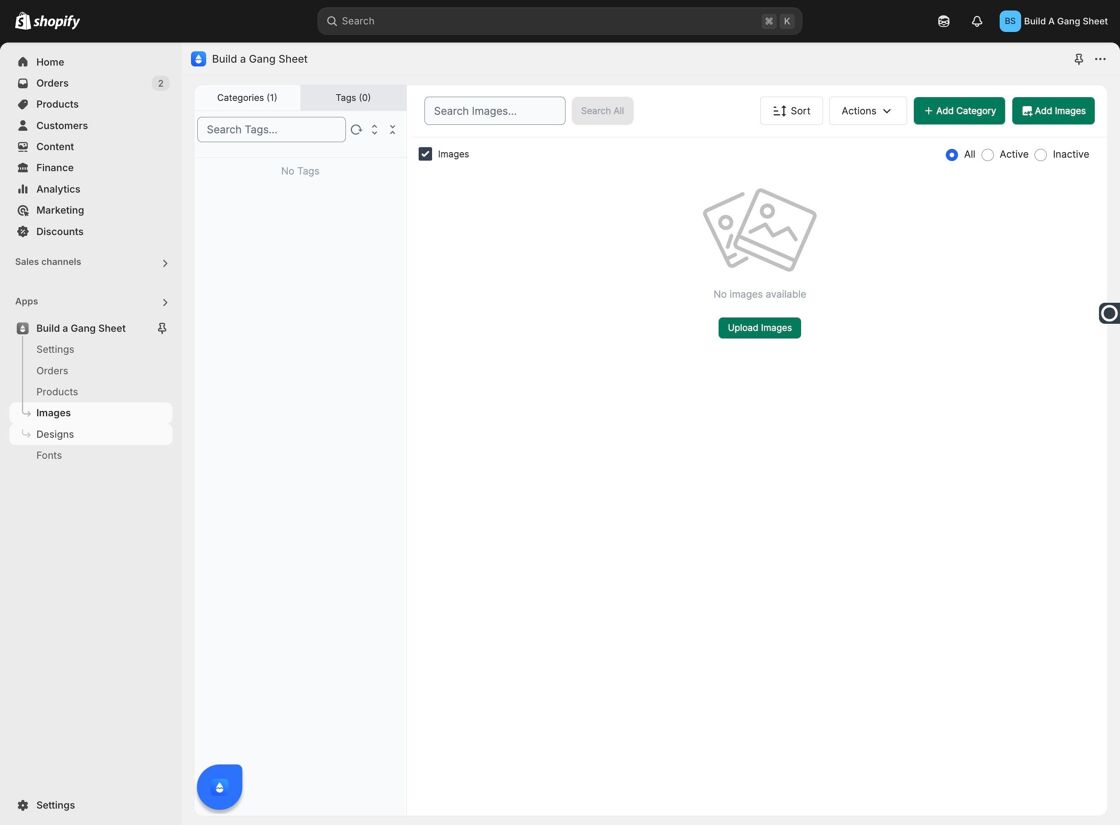
2. Filter by All Designs
Click the All tab to display every customer design, regardless of status.
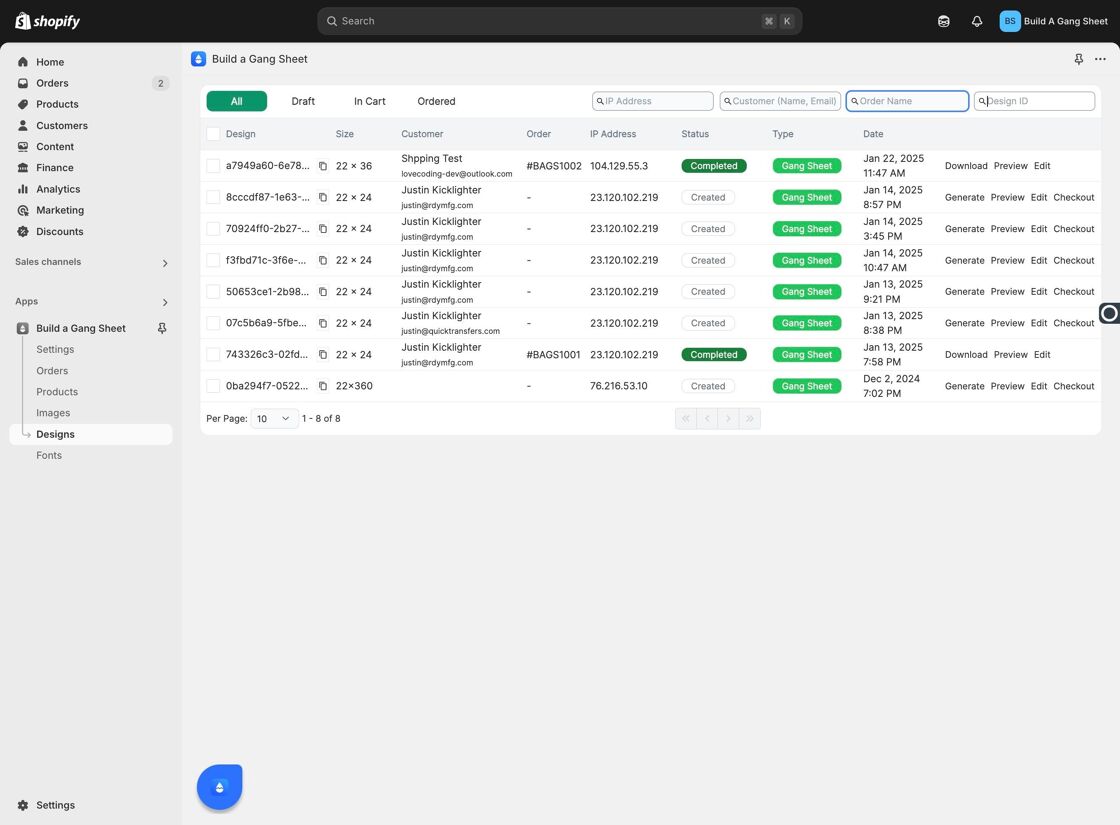
3. View Draft Designs
Click on the Draft tab to see all designs that customers have started but not yet submitted or added to cart.
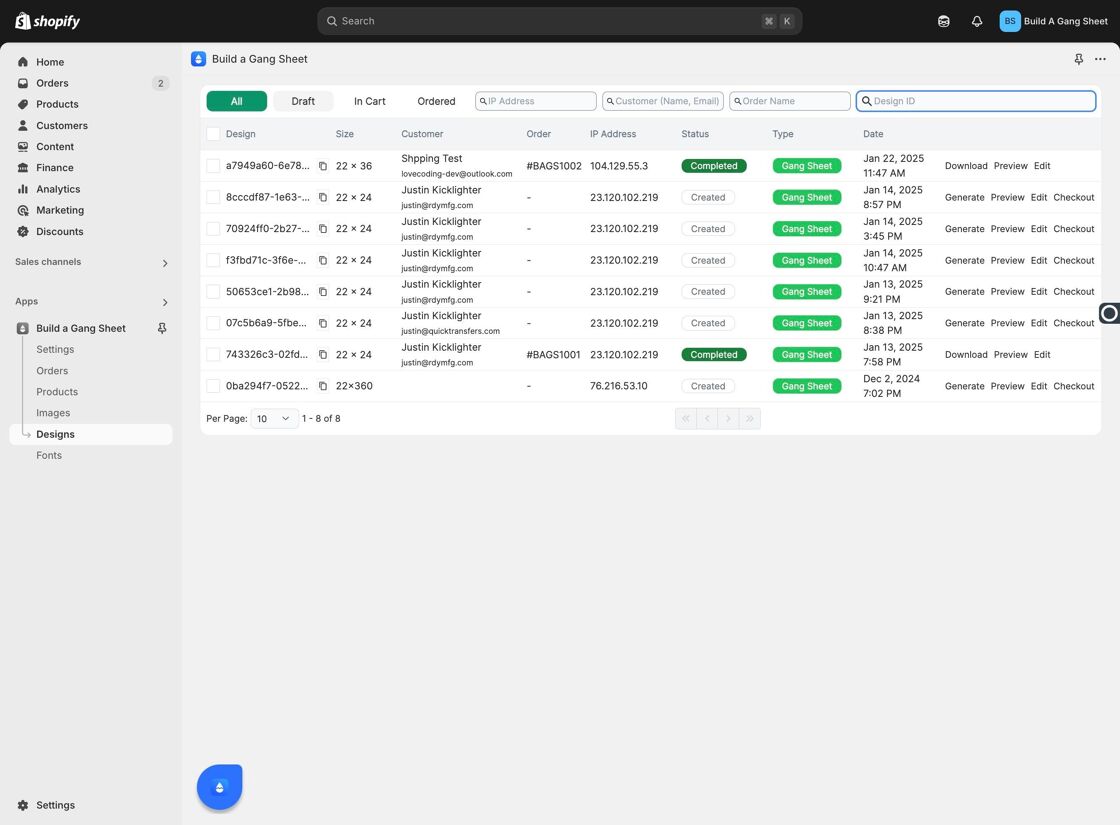
4. View In-Cart Designs
Select the In Cart tab to review designs that customers have added to their cart but have not yet completed checkout.
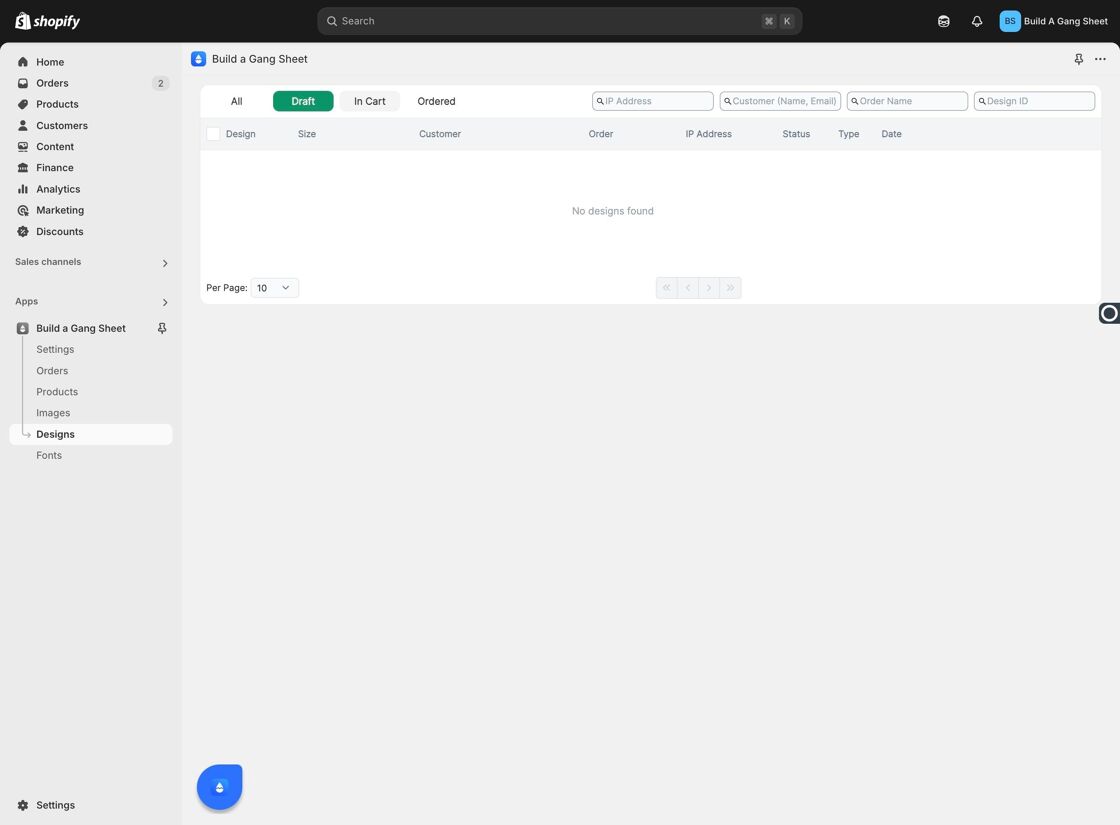
5. View Ordered Designs
Click the Ordered tab to filter for designs that have been purchased by customers. These are finalized and ready for production or fulfillment.
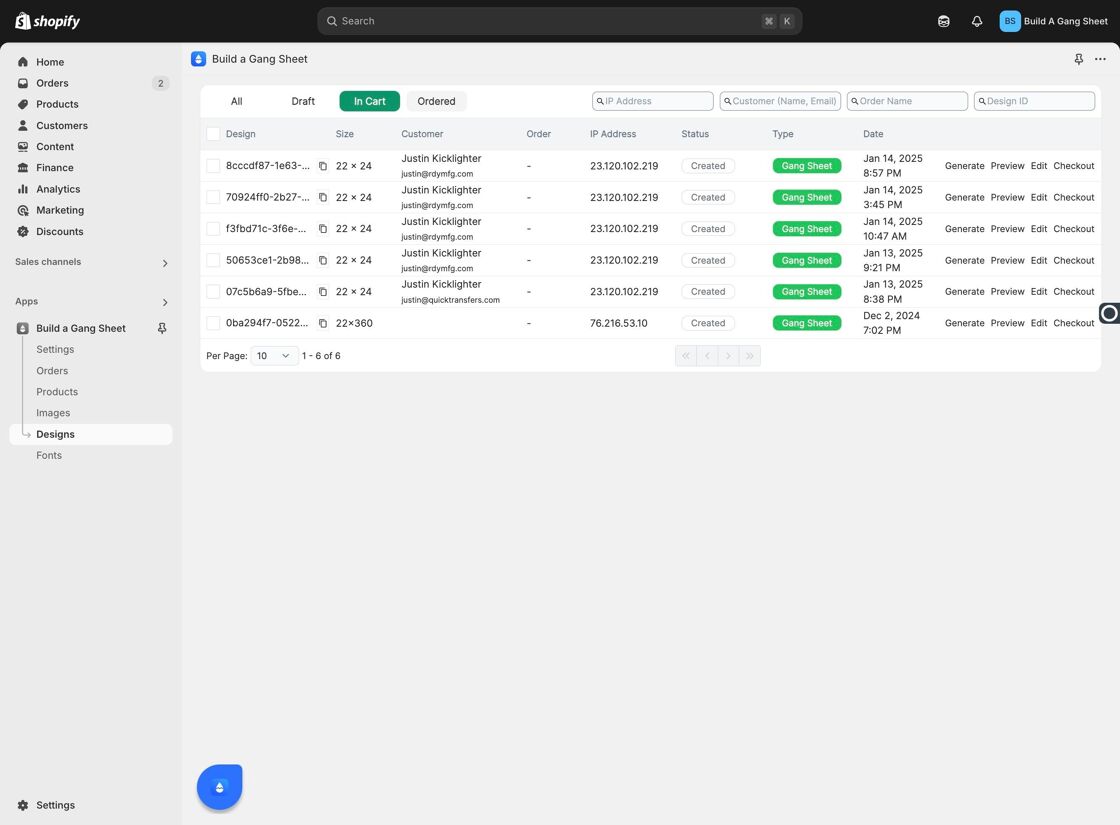
Why Use the Design Status Filters?
- Track customer progress from draft to completed orders.
- Prioritize which designs need follow-up or review.
- Efficiently manage production pipelines based on order status.
Tags
design management, draft designs, in cart, ordered, customer designs, shopify builder



