Wordpress
Builder Settings: How To Change Supported Upload File Types
Manage the types of files your customers are allowed to upload using the Build A Gang Sheet builder settings tab.
1. Access the Gang Sheet Dashboard
Start by clicking the Gang Sheet menu in your dashboard.
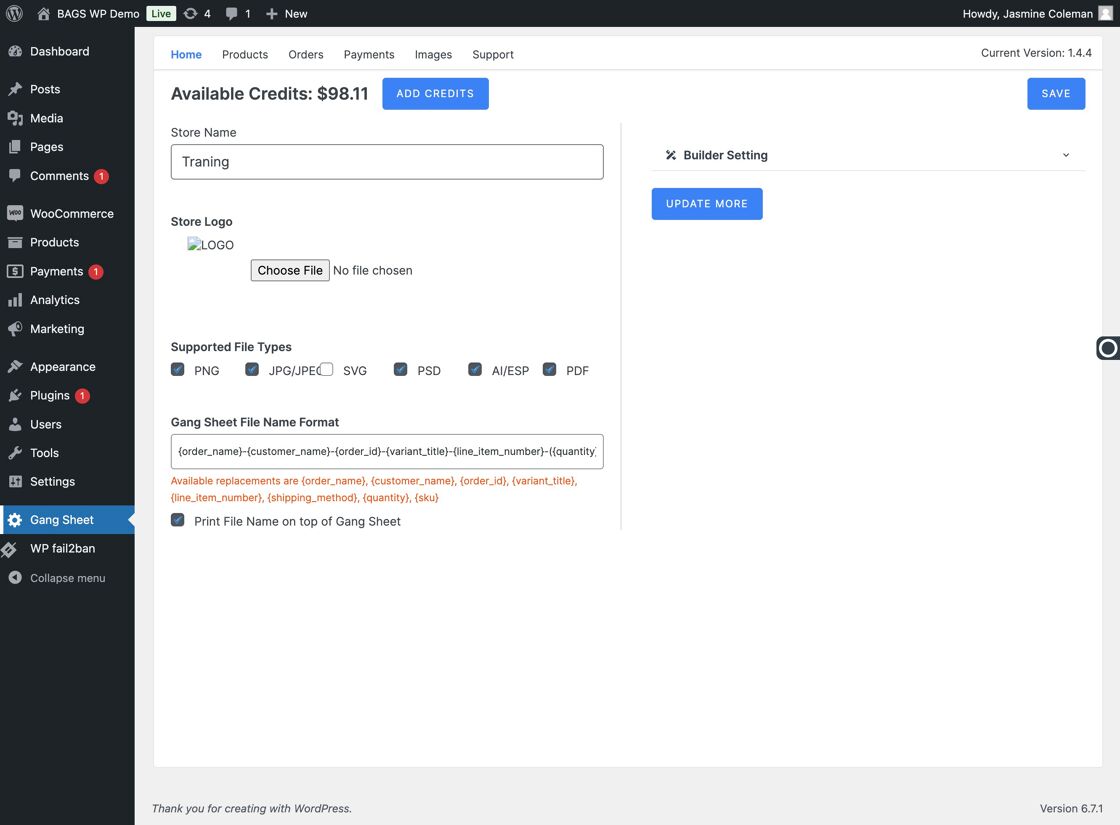
2. Click "Update More"
Navigate to the Update More section to access advanced builder settings.
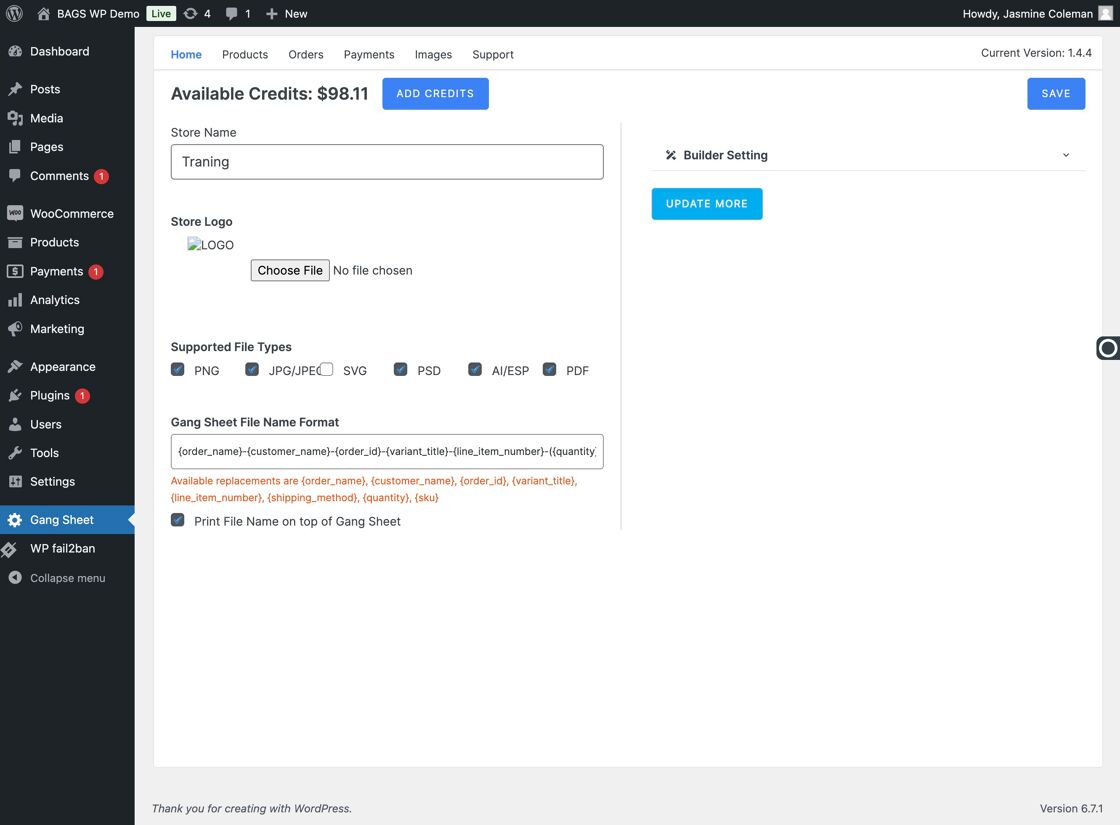
3. Go to Builder Settings
Click on Settings in the menu, then select the Builder tab from the available options.
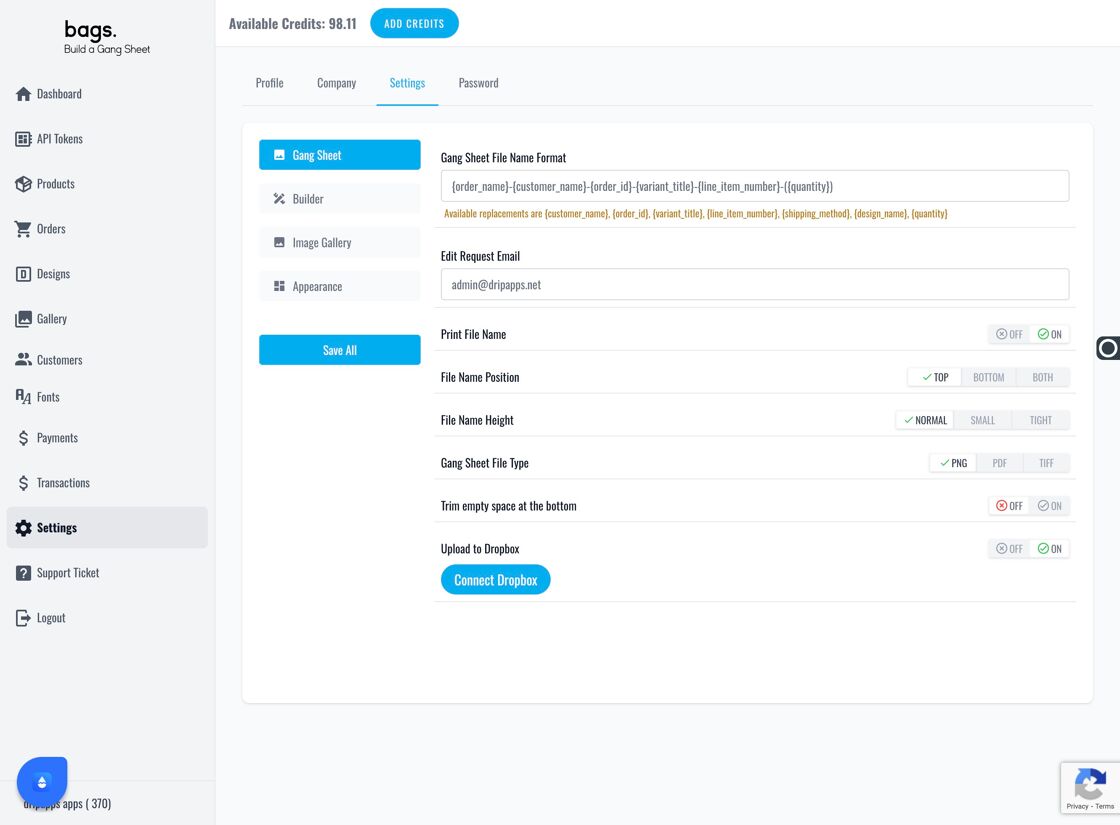
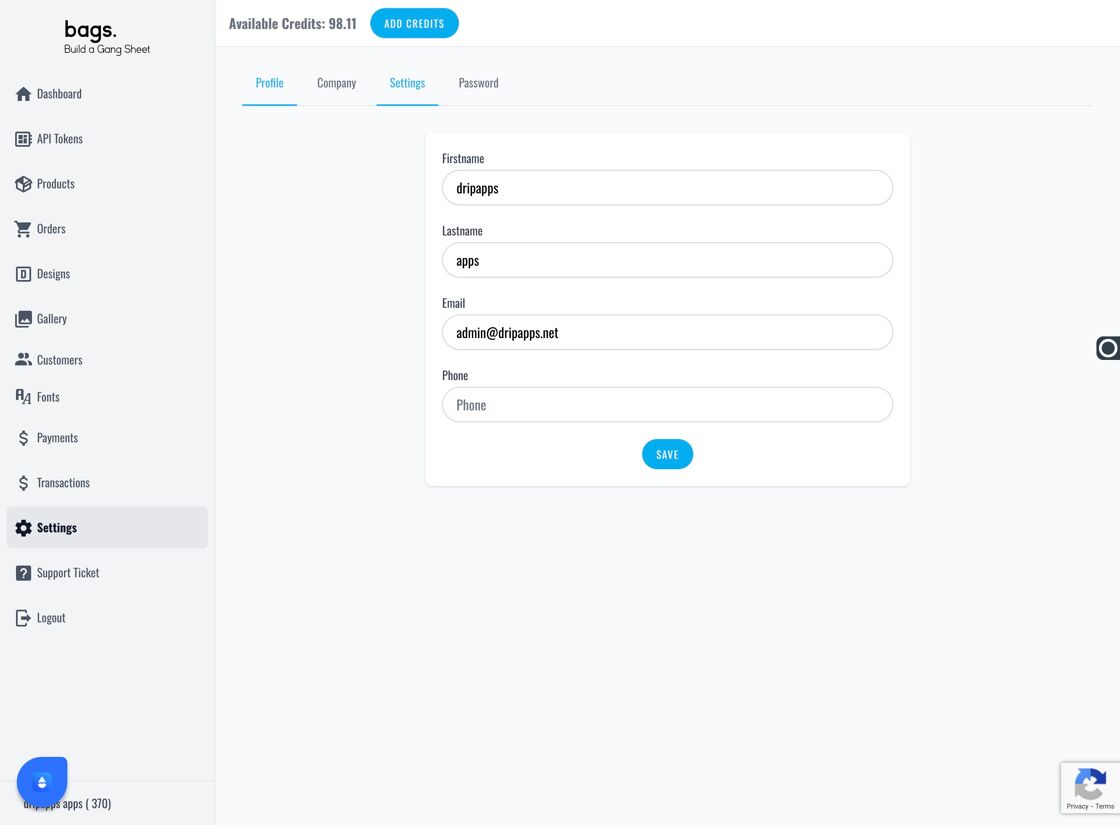
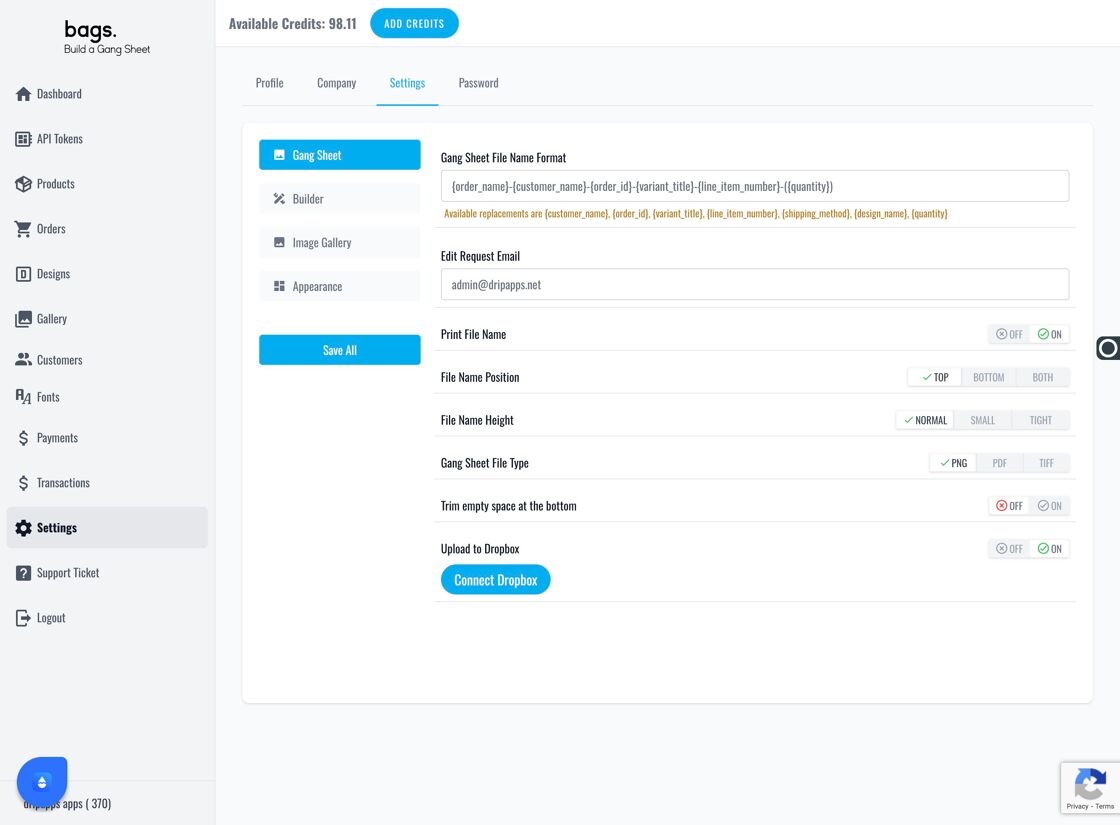
4. Locate Upload Settings
Inside the Builder tab, you'll find a section labeled Supported File Types. This is where you define which file formats are accepted from users.
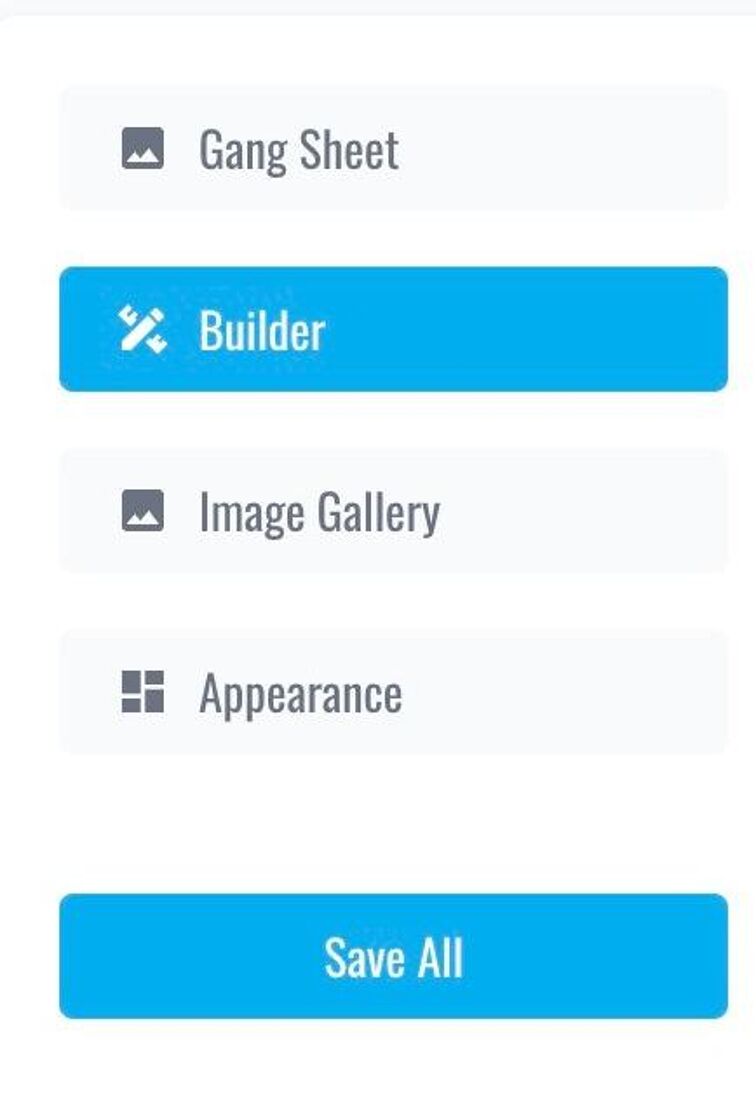
5. Edit File Type Preferences
Update the Supported Upload File Types field with your preferred formats (e.g., PNG, JPEG, SVG, PDF, etc.). This ensures customers can only upload files your print process can handle.
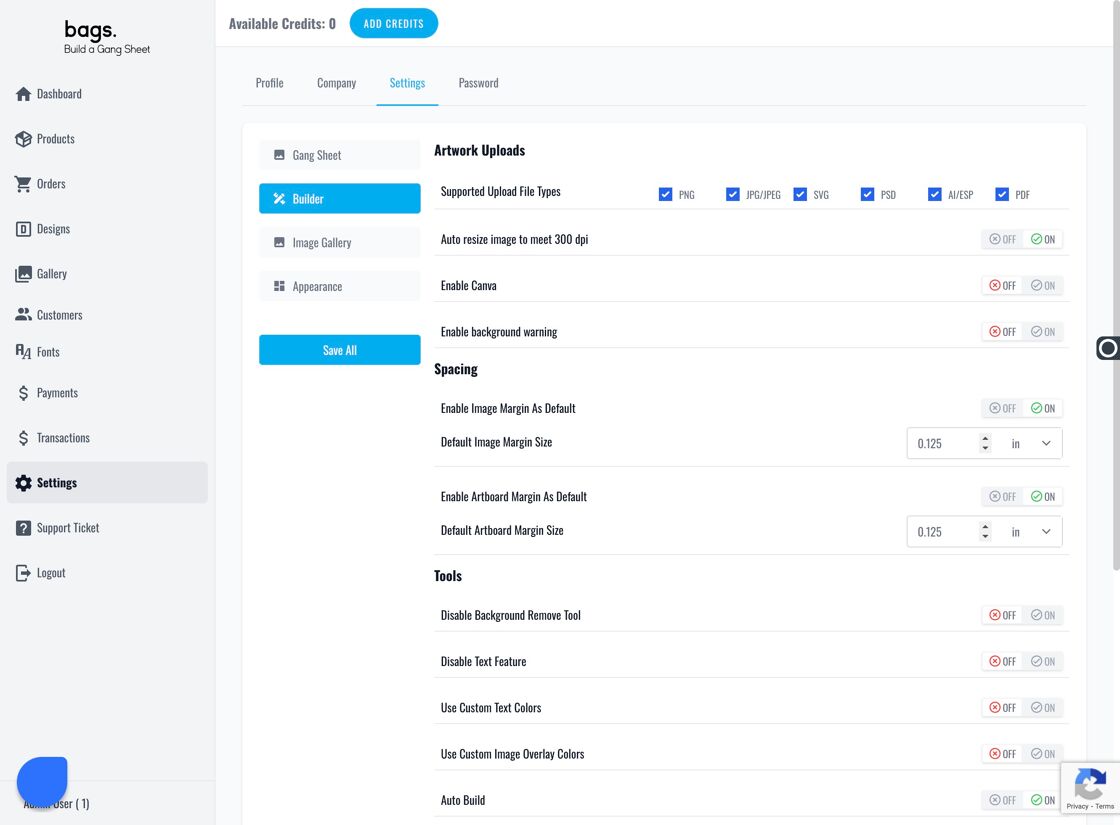
Tags
builder settings, upload file types, file upload validation, print compatibility, gang sheet builder



