Shopify
Builder Setting: Allow Reorder
The Allow Reorder setting lets customers easily access and reorder previously designed gang sheets. Enabling this improves the user experience by reducing setup time for repeat orders. This guide walks you through how to activate the setting in your builder configuration.
1. Go to Settings
Begin by clicking on the Settings tab from your admin panel.
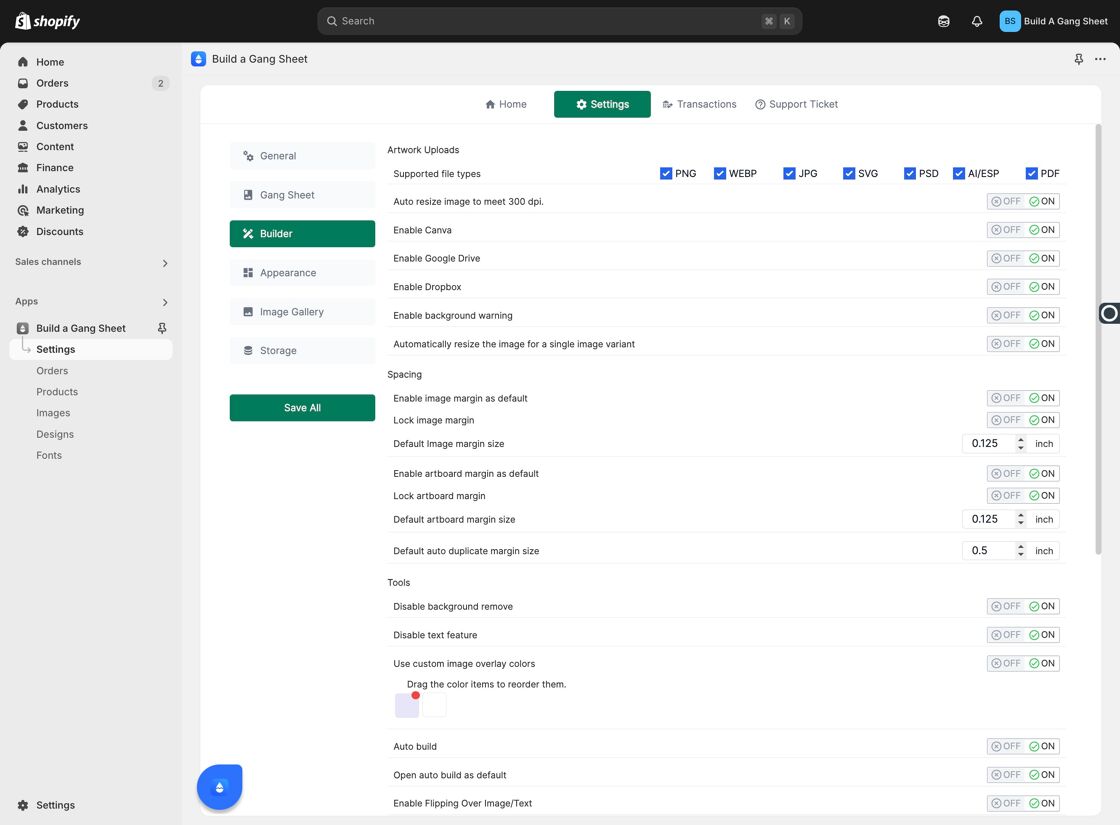
2. Click on Builder
Next, navigate to the Builder section to access available features for the builder interface.
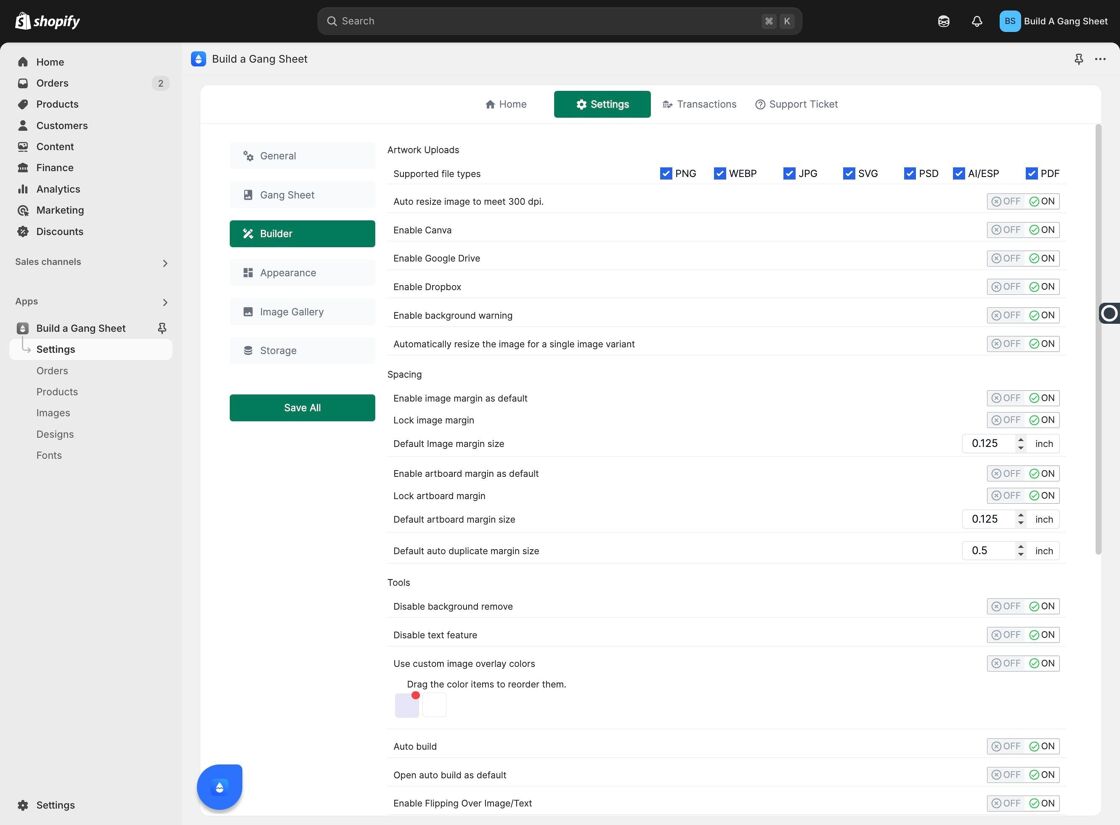
3. Enable Allow Reorder
Locate the option labeled Allow Reorder. Toggle this setting to enable customers to reorder their past gang sheets.
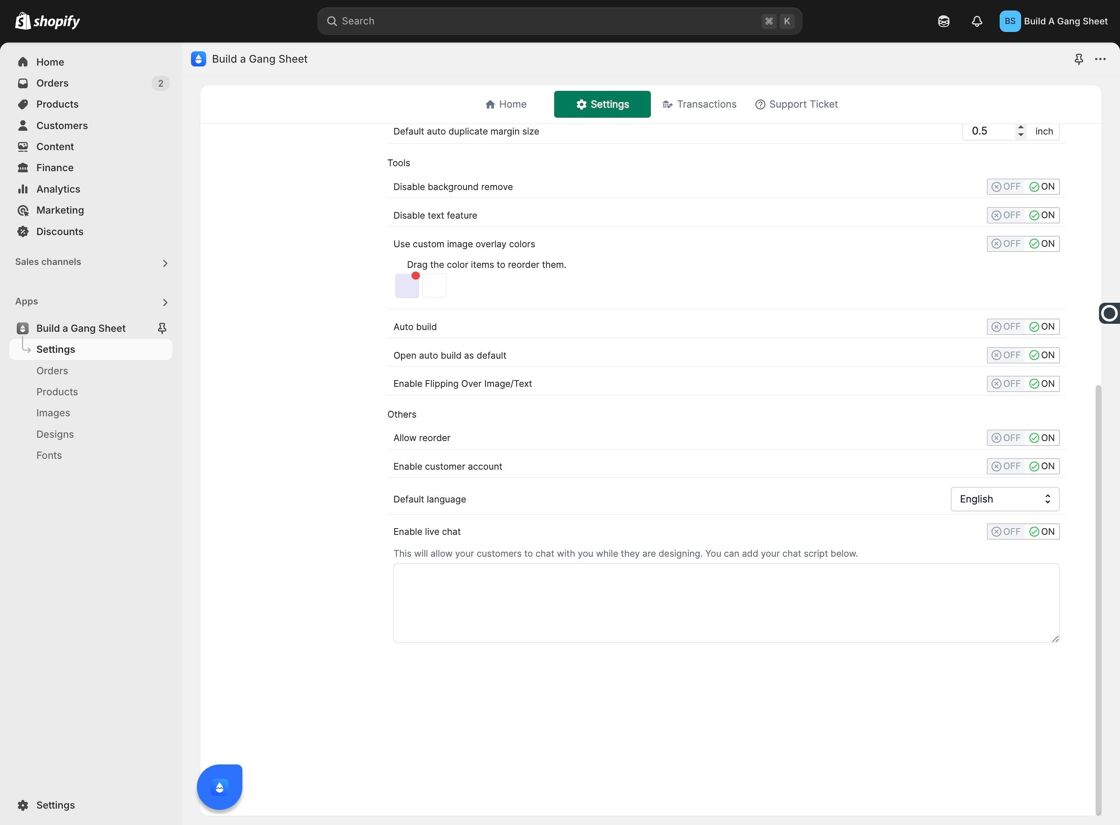
4. Save Your Settings
Click Save All to apply your changes and activate the feature.
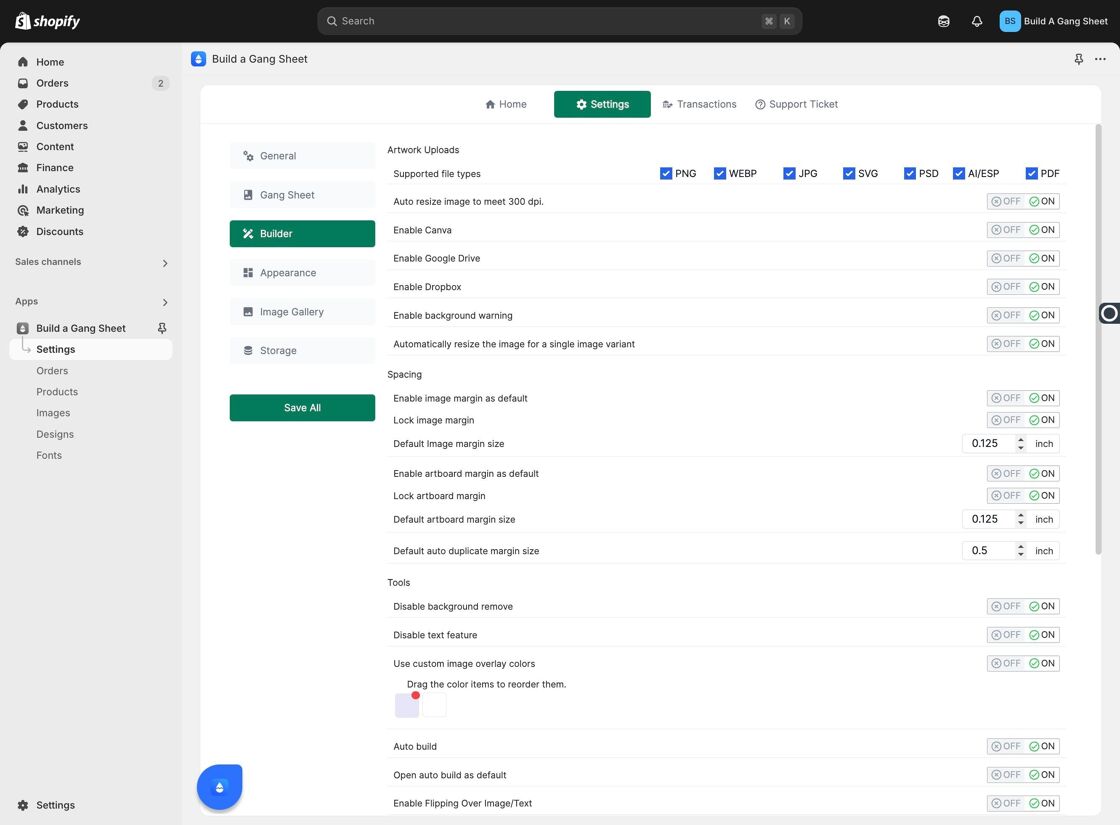
5. Customers Can Reorder Directly
Once enabled, customers will see an option to Open a Previously Ordered Gang Sheet from the builder interface.
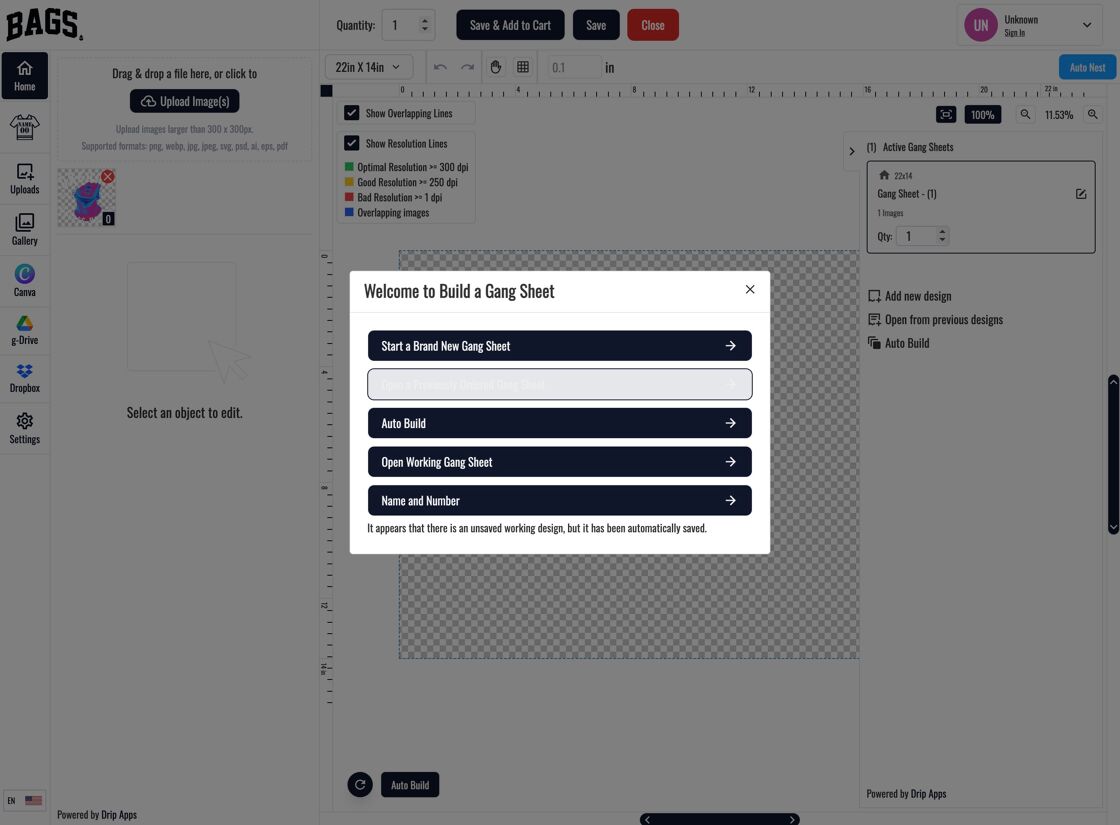
6. Or Access via My Design Tab
Logged-in customers can also view and select their previous designs directly from the My Design tab for quick reordering.
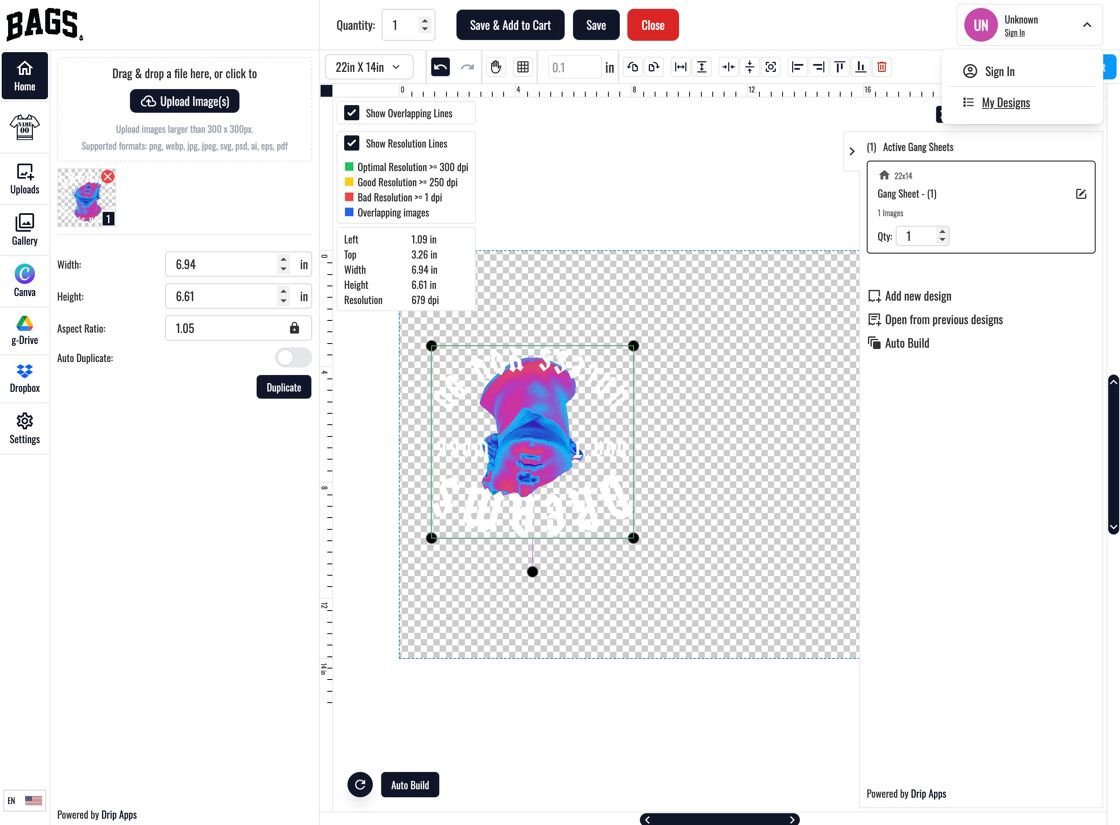
Why Use This Feature?
- Improves customer convenience for repeat orders.
- Reduces setup time for frequent buyers.
- Encourages reorders by making the process simple and seamless.
Tags
builder settings, allow reorder, repeat orders, gang sheet, customer convenience



